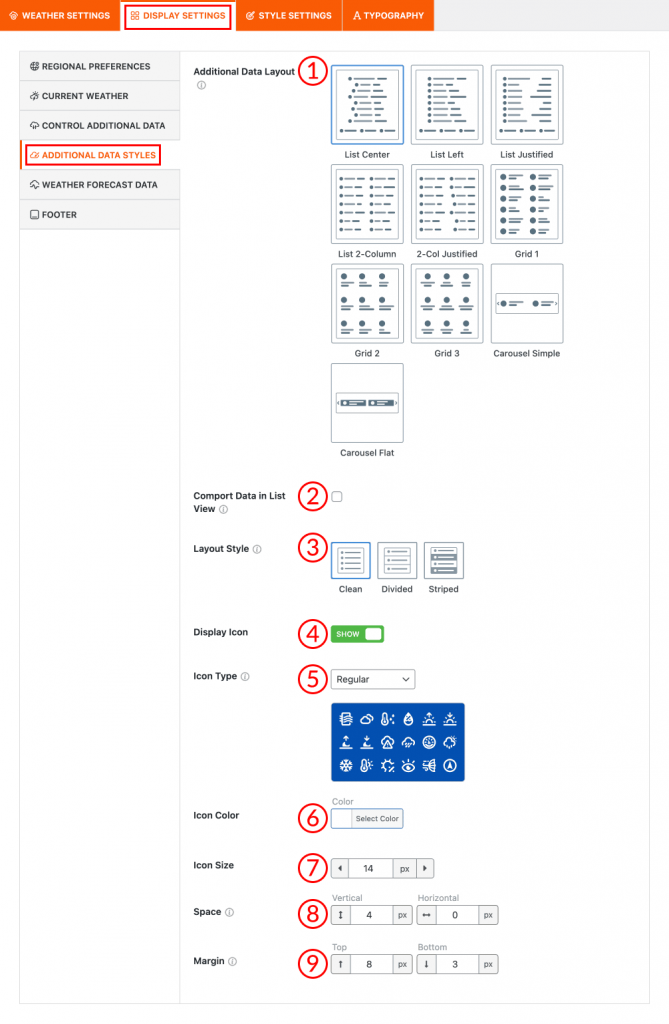
(1) Additional Data Layout: “Additional Data Layout” lets you choose any of the layouts from 10 different styles for the additional data in the weather view.
(2) Comport Data in List View: Check the option to put the comport weather data in the list view.
(3) Layout Style: This option will appear if you select any of the layouts from the first three layouts of the Additional Data Layouts. Choose any of the layout styles as per your need.
(4) Display Icon: Use the option to Show/Hide the icons for the additional data in the weather view.
(5) Icon Type: Choose any of the Icon Types from 5 different icon sets.
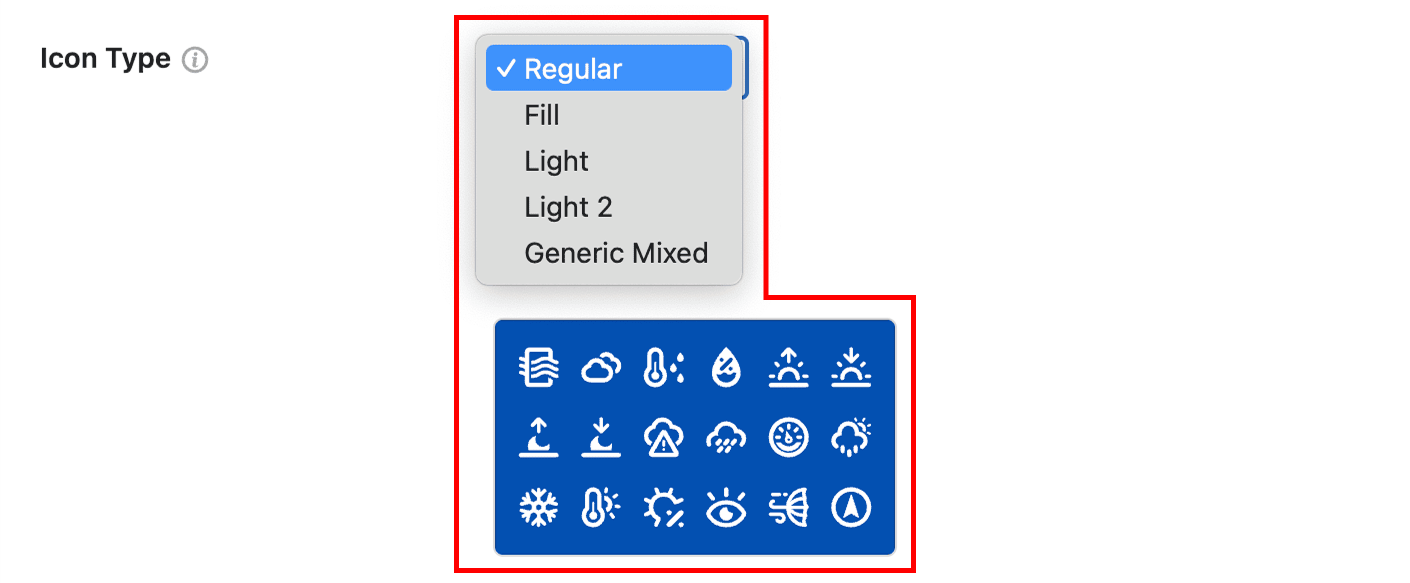
(6) Icon Color: Choose the Icon Color as per your need or to match your website design.
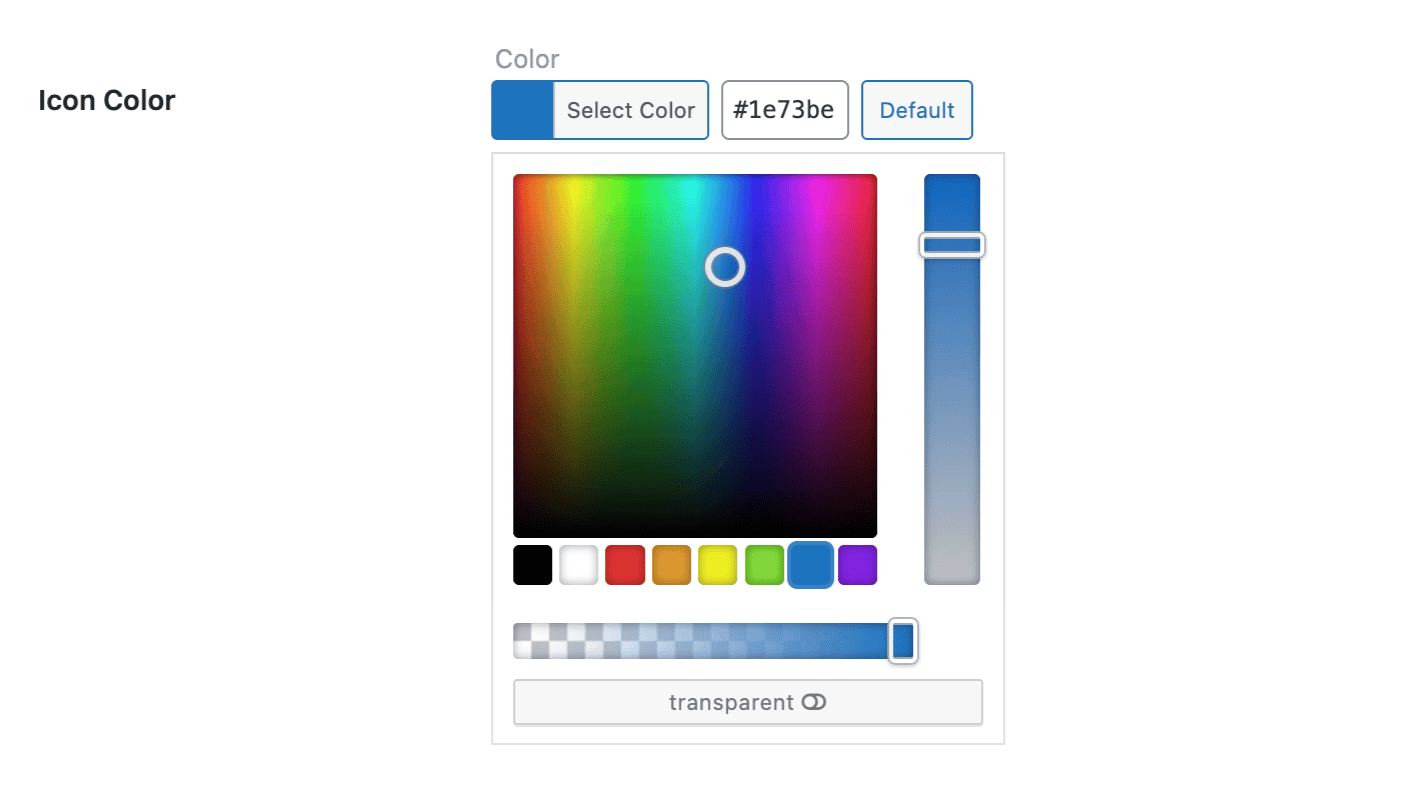
(7) Icon size: Set the icon size as needed from here.
(8) Space: Set the space value from here in between the additional data and icons vertically and horizontally.
(9) Margin: Set the margin from here between the Current Weather Data and the Additional Data.
