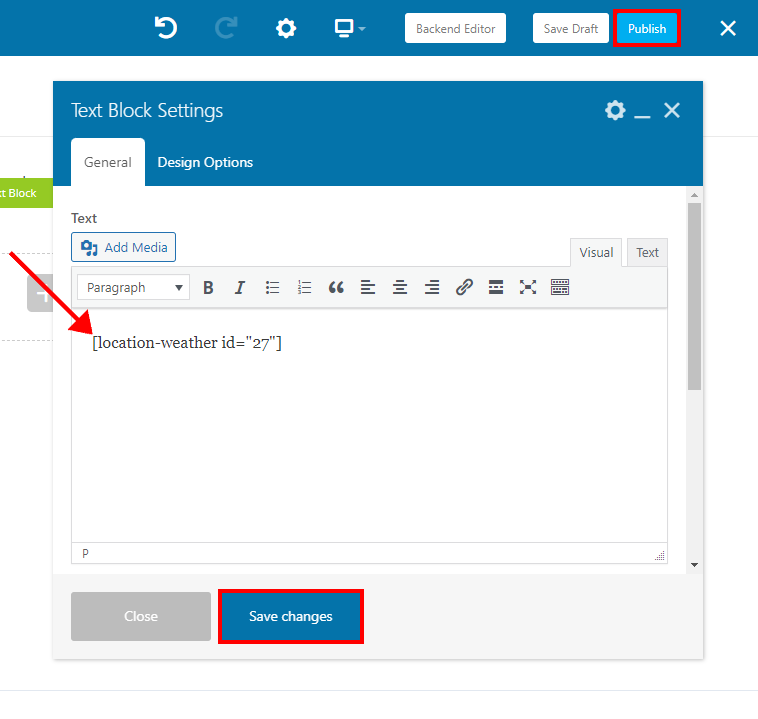WPBakery is one of the most popular WordPress page builders in the world. This article will explain how to use the Location Weather Plugin Shortcodes with WPBakery.
- From your WordPress dashboard, go to Pages → Add New.
- Click on the WPBakery Page Builder button from the header toolbar.
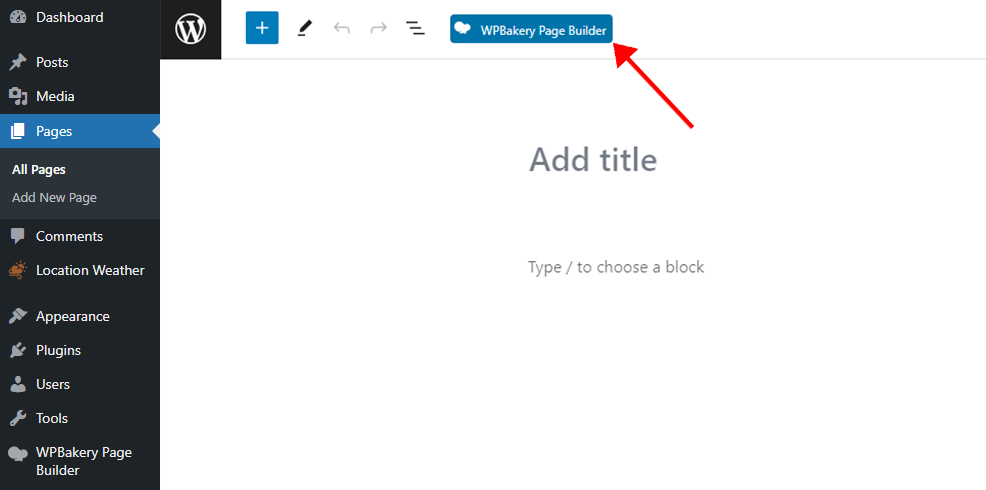
- Now select Backend Editor or Frontend Editor as you wish.
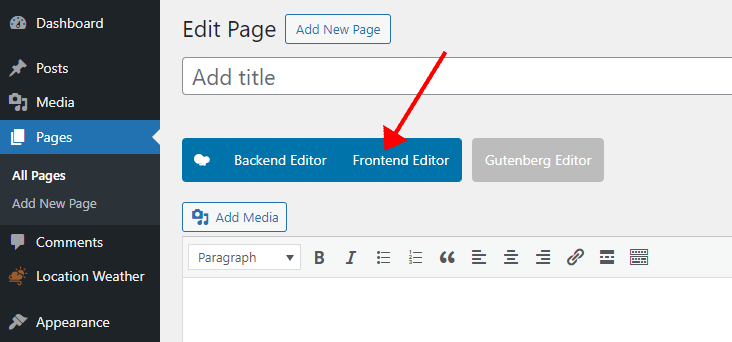
- Suppose you’ve selected Frontend Editor. Now select Add Text Block.
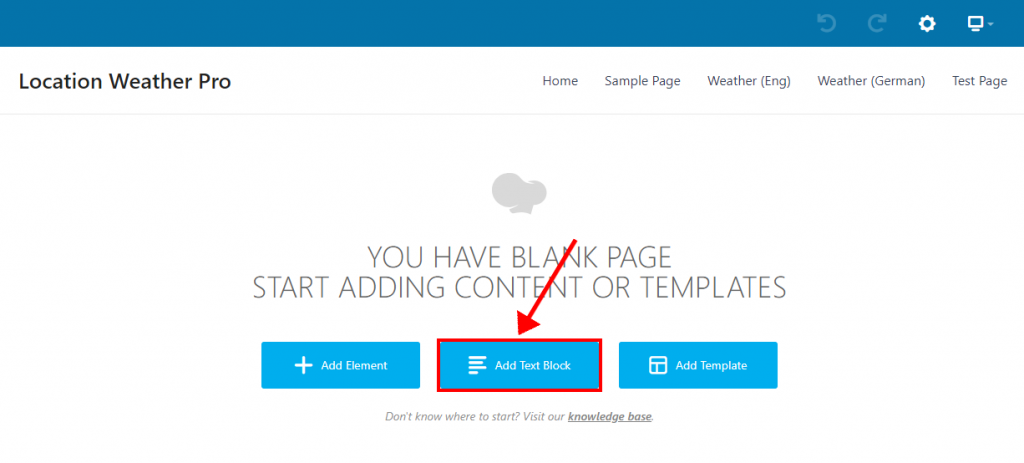
- Replace the pre-added texts from the editor with your Weather Shortcode.
- Click on Save Changes, and you will get a preview of your Weather View.
- Click the Publish button from the header toolbar’s right corner to publish the page.