In Location Weather Plugin, you can customize the date format for how dates are displayed in the weather view. WordPress offers various date format options to cater to different preferences and regional conventions. Available date formats are:
- Aug 23, 2023 (M j, Y)
- August 23, 2023 (F j, Y)
- 2023-08-23 (Y-m-d)
- 08/23/2023 (m/d/Y)
- 23/08/2023 (d/m/Y)
- Custom
1. Navigate to Location Weather Menu → Add New.
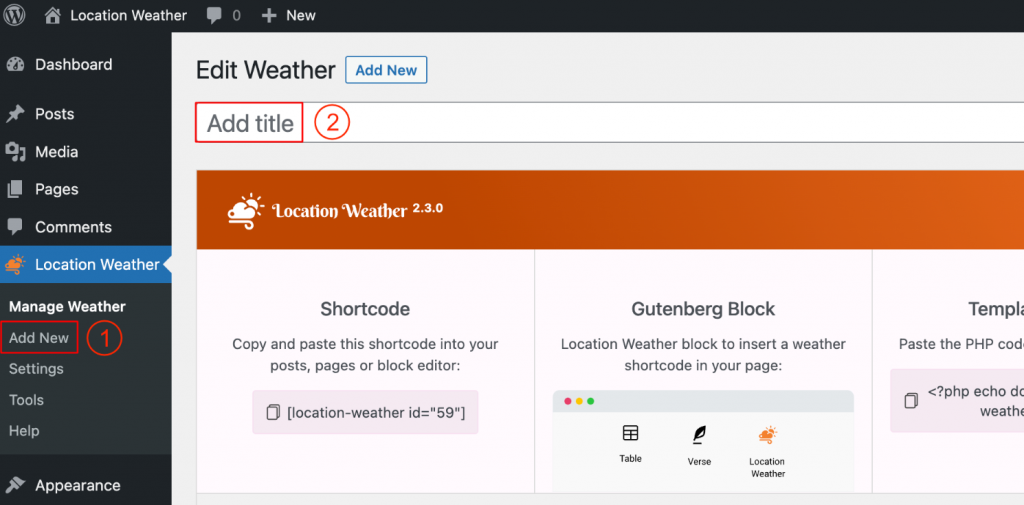
2. Type a Title for your Weather View.
3. Underneath the Display Options, you will find the General tab, where the Date Format option is available.
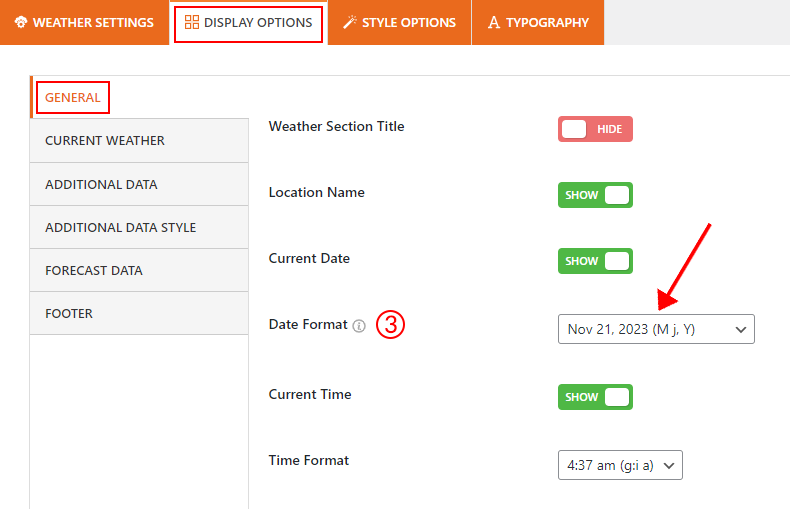
4. Select your preferred date format.
5. Publish the shortcode and display it on your web pages.
The final Output would be something like the below:

