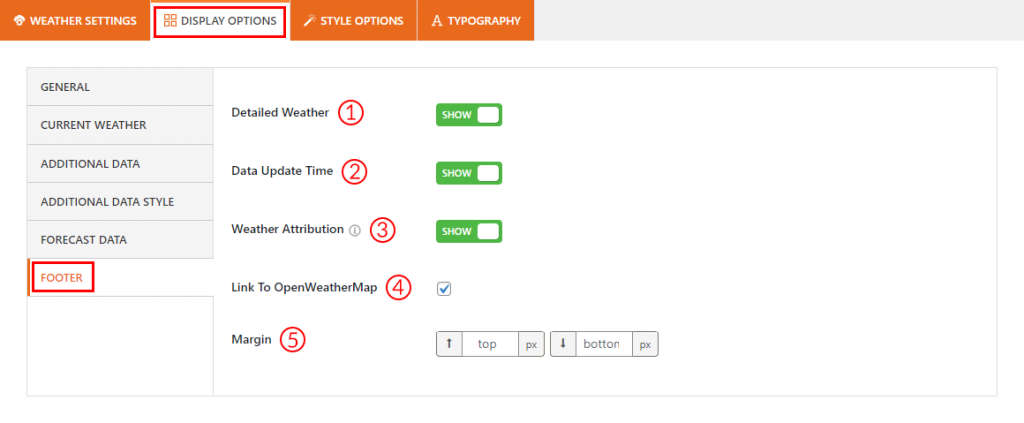
(1) Detailed Weather: Use the option to Show/Hide the detailed weather text in the weather view. The Detailed Weather text is linked with the OpenWeather from where the weather data is coming. By clicking on it, you can view the detailed weather information.
(2) Data Update Time: Use the option to Show/Hide the last updated time of your weather data.
(3) Weather Attribution: You can show the weather attribution or copyright in the footer area of the weather widget. Use the option to Show/Hide the weather attribution.
(4) Link To OpenWeatherMap: Check this option to make the Weather Attribution linked.
(5) Margin: Set the top/bottom margin for the footer area of your weather widget.
