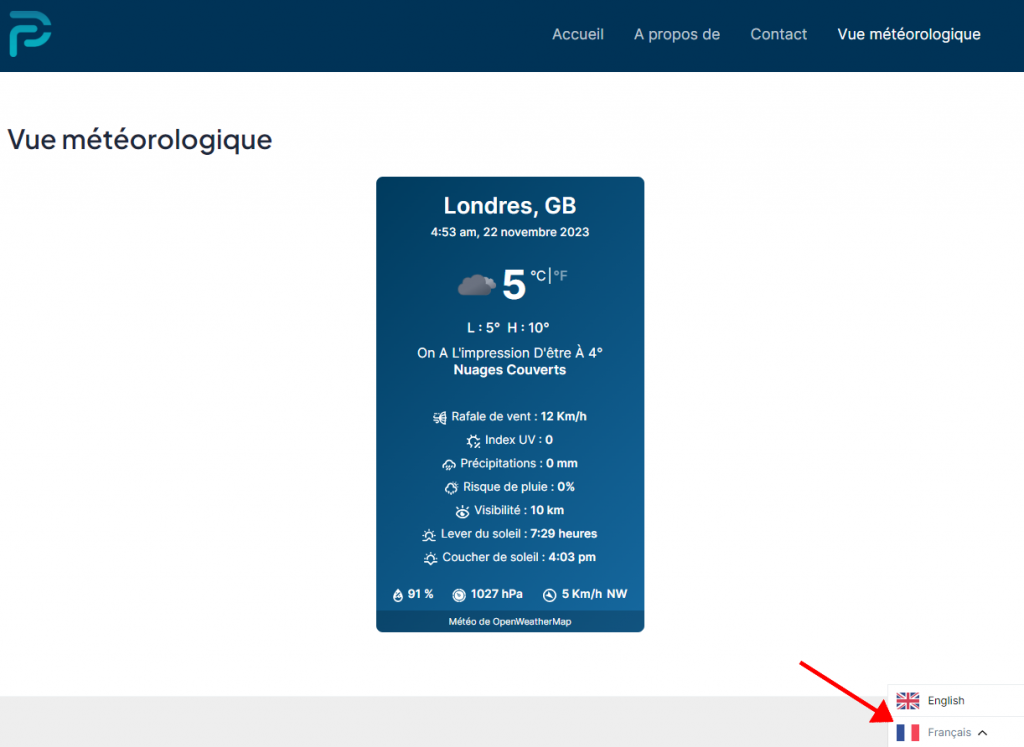It’s super easy to translate the Location Weather plugin with the Weglot Translate plugin. You can do it in a few steps.
- Install the Weglot Translate plugin directly from the directory.
- In the settings page, configure the following settings:
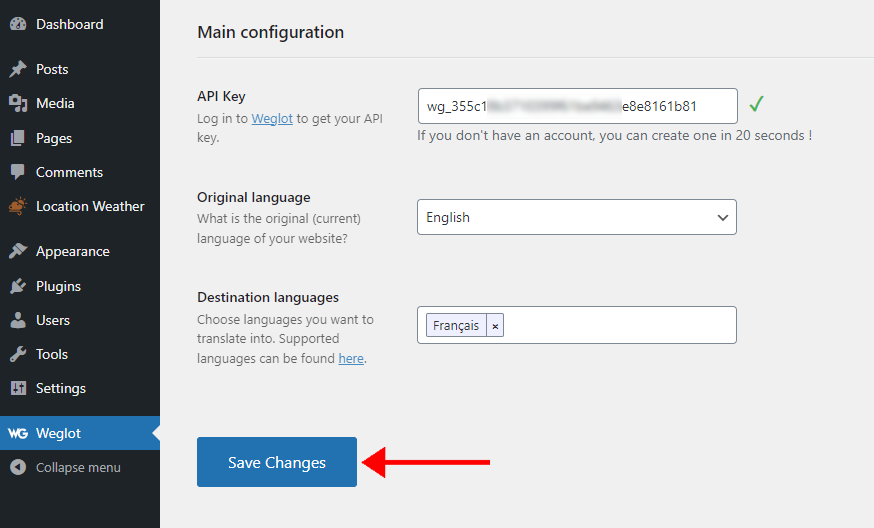
- API Key: You get an API key in your account. If you don’t have one, you can create your account.
- Original Language: The original language of your WordPress website.
- Destination Languages: The languages you want your website to be translated into.
Save the settings, and you are done. You will see the language button appear on your website.