The Most Powerful WordPress Weather Forecast Plugin
without the High Costs
Join 11000+ Happy Users Who Use Location Weather to Showcase Weather Forecasts on their websites.
Personal
Best Choice for Individuals
$
49
/ Yearly
Business
Small Business and Freelancers
$
99
/ Yearly
Agency
Agencies and Developers
$
199
/ Yearly
A yearly plan allows you to get full 1 year updates & support.
Personal
Best Choice for Individuals
$
149
/ Lifetime
Business
Small Business and Freelancers
$
249
/ Lifetime
Agency
Agencies and Developers
$
499
/ Lifetime
A lifetime license entitles you to updates and support forever. It is a One-time Payment, not a subscription.
14 Days Money Back Guarantee! No Questions Asked.
We guarantee 100% satisfaction with our plugin & support. However, if our plugin still doesn’t meet your needs, please inform us. We’ll happily refund 100% of your money within 14 days of your purchase. No questions asked. Read our refund policy.
All pricing is in USD. You can change plans or cancel your account at any time.
One To One Top-notch Support
We care about our customers most and take every support request seriously. We provide dedicatedly one to one top-notch email support instantly whenever you face any issues with the plugin. Over 90% of our valued customers rate our support excellent!
Full Features Comparison – Free vs Pro
Here’s an easy to understand comparison table between the features you get in the Free version vs our Pro version
| COMPARISON FEATURES | FREE | PRO |
|---|---|---|
| Weather Layouts | 2 | 4 |
| Ready-to-use Templates | 2 | 17+ |
| Get Weather Data by 4 Location Types: City Name, City ID, ZIP, and Coordinates. | ||
| Custom Location Name | ||
| Display Weather from Custom Fields | ||
| Automatically Detect Visitor’s Location via IP Address | ||
| Auto Detect Temperature Unit | ||
| Display Temperature in Different Units | ||
| Display Atmospheric or Air Pressure Unit | ||
| Display Precipitation Unit | ||
| Display Wind Speed Unit | ||
| Display Visibility Unit | ||
| Show/Hide Weather View Title | ||
| Show/Hide Location Name | ||
| Choose The Most Common Date Format | ||
| Show/Hide the Date and Time Format | ||
| Set The Standard Time Format | ||
| 50+ Languages To Display Weather Data | ||
| Display Animated Weather Condition Icon | ||
| Show/Hide Temperature data | ||
| Weather Condition Statement | ||
| Display High and Low-Temperature Value | ||
| Display Real Feel Statement | ||
| Up-to-date Weather Additional Data Display Control | ||
| Display Additional data in Different Layouts | 3 | 10+ |
| Weather Additional Data Fields | 7 | 16+ |
| Show/Hide Air Pressure, Humidity, Wind data | ||
| Show/Hide Precipitation, Rain Chance, Snow | ||
| Show/Hide Clouds, Wind Gust, Visibility, Sunrise & Sunset Time | ||
| Show/Hide UV Index, Dew Point, Air Quality, moonrise & Monster, Moon Phase | ||
| Enable National Weather Emergency Alerts | ||
| Weather Additional data Icon Packs | 1 | 3 |
| Additional Weather Data Layouts | 1 | 3 |
| Change Additional Data Icon Color | ||
| Control Over Additional Data Icon Size | ||
| Daily Weather Forecast Up to 16 Days | ||
| Hourly Weather forecast Up to 48hr | ||
| Hourly Forecast Types (1-hr, 3-hr) | ||
| Weather Forecast Icon Types | ||
| Configure Weather Forecast Data Carousel | ||
| Display Details Weather button | ||
| Show the Latest Update Time | ||
| Show/Hide Weather Attribution | ||
| Weather Background Type | 1 | 3 |
| Display Weather Based Image Background | ||
| Add HTML5 or YouTube Video Background | ||
| Configure Content Padding, Border, Border Radius | ||
| Adjust Weather Layout Maximum Width | ||
| Adjust the Weather-based image Opacity | ||
| Stylize your Weather View Typography with 900+ Google Fonts | ||
| Export and Import Weather views | ||
| Custom CSS Field to Override Default Styles | ||
| Location Weather Gutenberg Block | ||
| Cross-browser Supported | ||
| Multi-site Supported | ||
| Top-notch One to One support from the expert engineers | ||
| And much more robust features! | Download | Buy Now |
Do you have a still question? Contact us and we will be glad to answer!
Empowering over 11000+ WordPress Websites Worldwide including
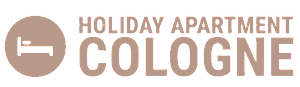







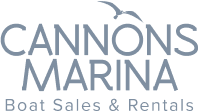


People Really Love Location Weather Pro ❤️

Tiago Francisco
Costumer service is top notch! They answer and solve the issues very fast.

Mike Despot
Looks good!
Plenty of options to edit the widget display.

Grindstr
Thanks for the quick response and for fixing the problem. Now, everything works perfectly.

Swan
A clean and attractive widget that works without any problems. Amazingly helpful customer support who gave me the custom CSS code that I needed without hesitation, 5 stars!

Mirela
Excellent customer service!
Ahmed was amazing. He solved successfully my issues! Thank you Ahmed

Thayer2design
The plugin works great and is a simple weather app that does exactly what its supposed to. Customer support is also top notch and answered a question I had very quickly.
Featured in
Frequently Asked Questions and Resources
Do you have a question about Location Weather? See the list below for our most frequently asked
questions. If your question is not listed here, then please contact us.
Location Weather is the most powerful and easy-to-use weather forecast plugin for WordPress that allows you to create and display real-time weather information for a specified location. It offers weather details like temperature, humidity, wind speed, and more for a specific area. Learn more about the Location Weather plugin:
Location Weather is the best WordPress weather forecast plugin. To use Location Weather, you must have a self-hosted WordPress site. That’s all.
We recommend you have the latest version of WordPress and PHP, version 7.4 and above, installed on your website.
Note: Location Weather will NOT work on sites that do not use WordPress.
Not! Location Weather is for non-techies and everyday users — WordPress users in mind. Location Weather’s intuitive interface lets you create and display unlimited weather views in a few clicks on any WordPress site. If you can send emails, you will be able to use Location Weather too. 🙂
Location Weather is beneficial for a wide range of businesses and websites. Here are some examples of companies, industries, and organizations that can benefit from showcasing weather updates on their websites:
- Hospitality and Tourism
- Outdoor Event Planners
- News and Media
- Agriculture and Farming
- Transportation and Logistics
- Weather-dependent Businesses
- Sports and Clubs
- Government and Municipal
- Environmental Organizations
- Educational Institutions
- Retail and E-commerce
- Personal Blogs or Any Website
If you want to create an eye-catching weather forecast view on your WordPress site in a few clicks, you should use the Location Weather plugin.
You can show the following meteorological data in the weather widget along with the weather forecast data:
- Temperature
- High & Low Temperature
- Real Feels
- Weather Condition Short Description
- Air Pressure
- Humidity
- Wind Speed
- Wind Direction
- Wind Gust
- Precipitation
- Clouds
- Rain Chance
- Snow
- UV Index
- Dew Point
- Air Quality
- Visibility
- Sunrise & Sunset Time
- Moonrise & Moonset Time
- Moon Phase
- National Weather Alerts
- And much more.
However, you can choose to show or hide those weather additional data as per your need.
Location Weather supports over 200,000 cities from 238 countries and territories. However, every location worldwide is also selectable via geo coordinates (latitude/longitude).
Yes, you can easily create unlimited weather shortcodes with different settings and export/import them via the plugin’s native export/import Tools option.
Not. We built Location Weather carefully with performance in mind. We have developed everything with best practices and modern standards to ensure things run smoothly and fast.
Yes, you can use Location Weather on client websites in two ways. Either you can purchase the Agency license or purchase an appropriate license for each client’s website (yes, you can refer to them and earn 20% commission through our affiliate program).
We do not offer a trial of our Pro version, but you can try the Lite version if you still need to see it. However, instead of a free trial, we offer an unconditional 14-day money-back guarantee. This lets you buy the plugin and test the full functionality for 14 days – and if you’re not happy for any reason then you can get a full refund, no questions asked.
Yes, the plugin should work with any themes built by maintaining WordPress coding standards. We also have a dedicated support team, who are always ready to help you with any issues.
Yes! Location Weather works perfectly with WordPress Multisite, both network-activated and activated on individual sites. The automatic updates work for Multisite as well.
Yes, the Location Weather plugin is 100% translation-ready. You can easily translate with:
- PoEdit App
- WPML
- Weglot
- Polylang
- Loco Translate
- TranslatePress
- MultilingualPress
- qTranslate-x
- GTranslate
- Google Language Translator
- WPGlobus
- And much more.
Yes, absolutely. Location Weather plugin has a minimalist and flat responsive design, fully vectorial (SVG/Webfont), for a perfect display on all devices.
If the weather view or showcase is in a horizontal layout, the weather showcase will reformat to a vertical format for users who visit your webpage on a mobile device.
Yes, of course. The plugin is highly customizable; you can customize it just as you want. You can choose Google fonts and set text alignment, letter case, font size, line height, letter spacing, font color, margin-top bottom, padding, border, box shadow, width, and much more, etc.
Location Weather is regularly updated almost every month, adding new features, fixing bugs, and improvements.
Before every new release of Location Weather, our team ensures plugin backward compatibility well. Check out the plugin’s changelogs.
Note: Automatic updates are available to all users with an active license key.
Yes, we have a Public Roadmap of Location Weather where you can view upcoming features and suggest new ones to improve the plugin.
Yes, Location Weather works for almost all page builders. You can use shortcodes in your favorite page builder to render weather views. It seamlessly works with the following page builders:
- Elementor Page Builder
- Divi Builder
- WPBakery Builder
- Beaver Builder
- Oxygen
- Brizy Builder
- GeneratePress
- Themify Builder
- SiteOrigin and much more.
Adding a Weather showcase using WordPress 5. X Block Editor is pretty straightforward. You can use the “Location Weather” block to add a weather showcase on your site. However, you can also insert the generated shortcode into a ‘Paragraph Block‘ or use the ‘Shortcode Block‘ and see the live preview.
You will receive an automated email with your license key, a link to download the plugin, and other information.
After purchasing Location Weather, you can generate an invoice for your purchase in the My Account area of our website with any needed VAT information on it.
After upgrading to Pro, you continue where you left off without interruptions. And you’ll be able to use the Pro features. You won’t lose any data.
Yes, You can upgrade anytime by paying the difference between licenses on the license information page. See how to manage the license.
Yes. If your development site is local, there is no action needed. If your development site is online, please send us its URL after purchase (we will add it to the safe listed domains list).
Yes, you can use Location Weather for as long as you want. However, you will only be able to download any releases or get support once your license is renewed. It’s highly advisable to renew your license.
You will receive an email notification before your license expires. The email includes a link to renew your license quickly and easily. However, If you keep your subscription active, you will be charged automatically.
The Location Weather will continue to work as it did before. You can continue using our plugin for as long as you want. However, you are no longer able to download any new releases or get support. You should renew your license.
We provide one-to-one support through our ticket system, meaning you would get help faster and more accurately from us. Support does not offer customization.
We provide customer support via email except for holidays. Please submit a ticket anytime you have questions or need help.
We’re excited to have you experience Location Weather. Over the next 14 days, if Location Weather isn’t the best fit, simply reach out! We’ll happily refund 100% of your money.
Refunds terminate your license and deactivate the associated package, which means you’ll no longer be able to access the premium features.
Always Reliable & Exceptional Customer Support
We take great care of you and your website today, and every day after that.

Pulak

Bayejid

Hares

Abdur

Ria
Join 322,410+ Happy ShapedPlugin Users, Start Creating Weather Forecast Showcase or Section Today
Already, 11000+ people are using Location Weather on their websites to create beautiful weather showcase, why won’t you!
14-Day
No-Questions-Asked Refund Policy