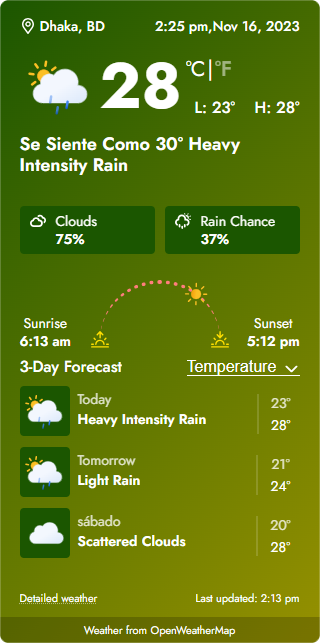Users can easily translate the Location Weather using the Loco Translate plugin.
- First, go to the Loco Translate > Plugins, and you will find the Location Weather Pro plugin here. Click on it to start the translation process.
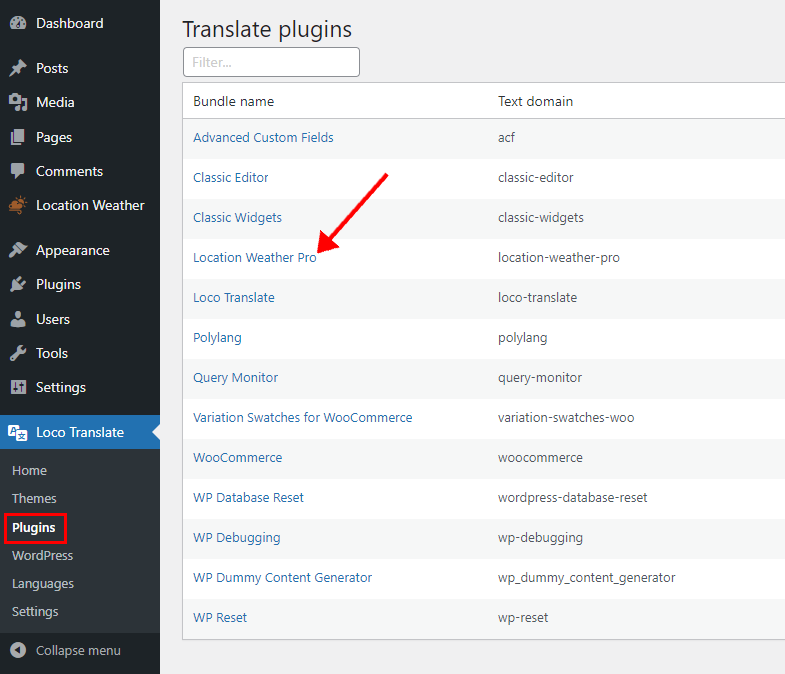
- Click on the New language to add the language you want to translate the plugin into.
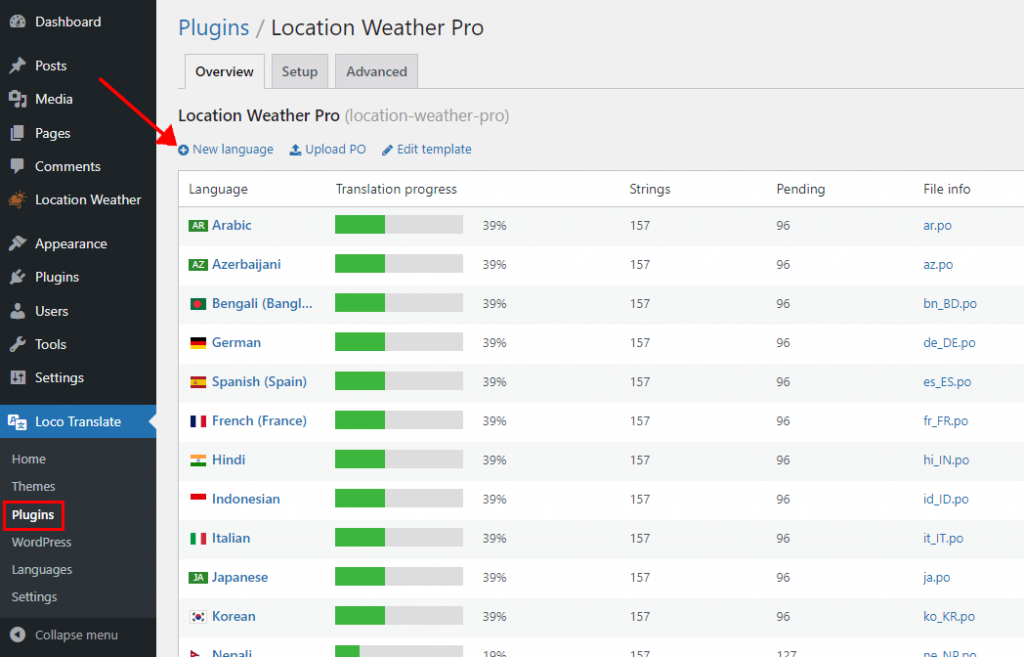
- Now choose the language from the option Choose a language and click on Start Translating.
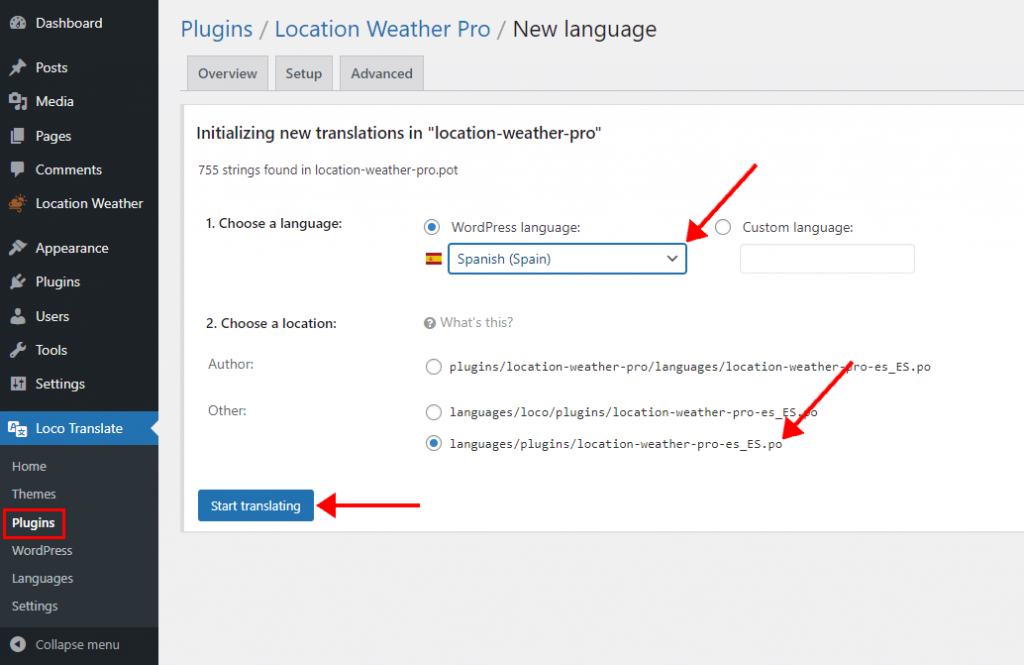
- Search for the strings of the plugin you want to translate and use Google Translate for translating.
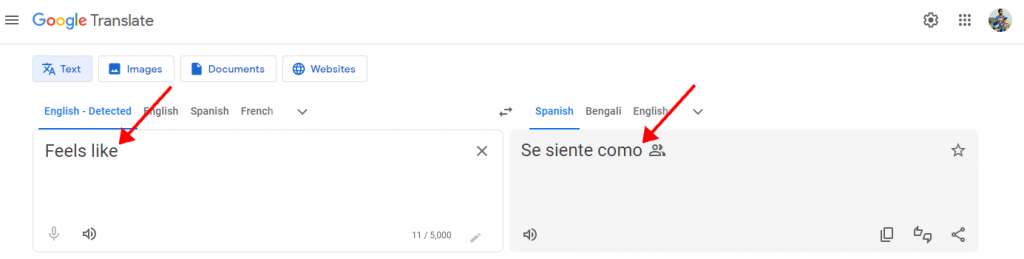
- Then copy the translation, paste it into the translation field, and save it.
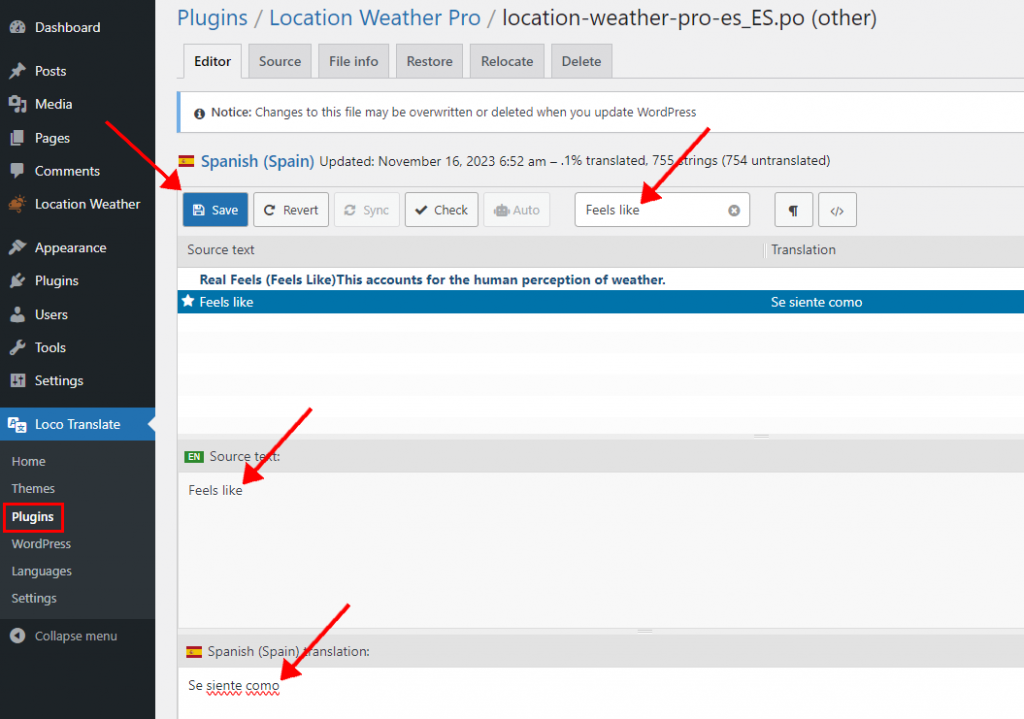
- Now, change your site language to that corresponding language to reflect on the translation.
- To do that go to Settings > General and select the language from the Site Language and click on Save Changes.
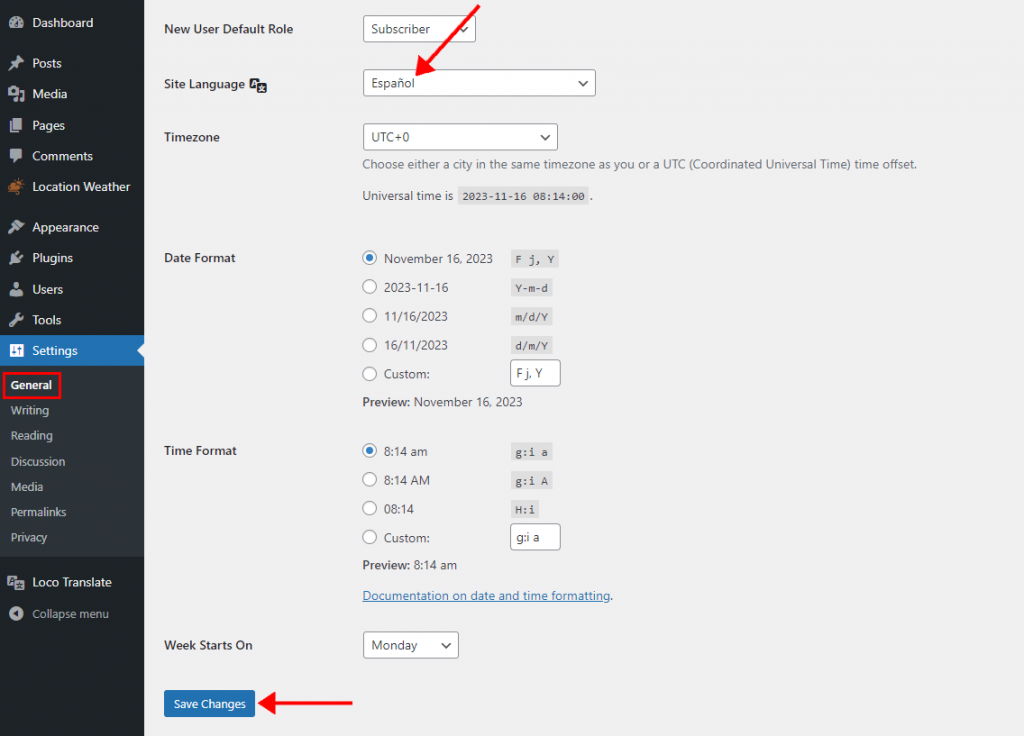
- Now refresh the Weather View page and you will see the changes.