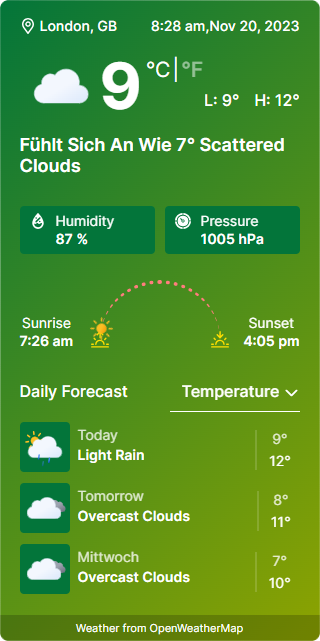PoEdit App is available for WordPress to help you translate the .pot file of the plugins and themes. You can download it from here. One can easily translate the Location Weather plugin using the Poedit App in just a few steps:
- Open the Poedit App from your computer. Click on Create new for the new translation.
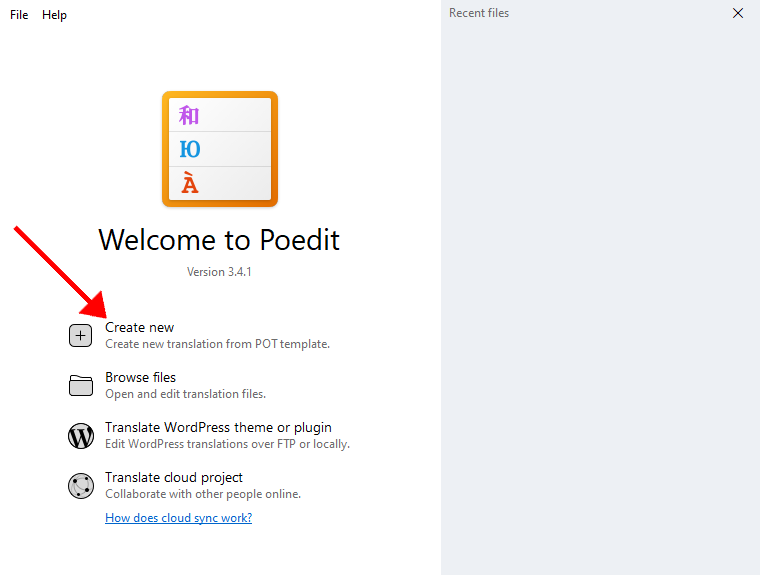
- Go to the location-weather-pro.pot file from the /wp-content/plugins/location-weather-pro/languages/ folder.
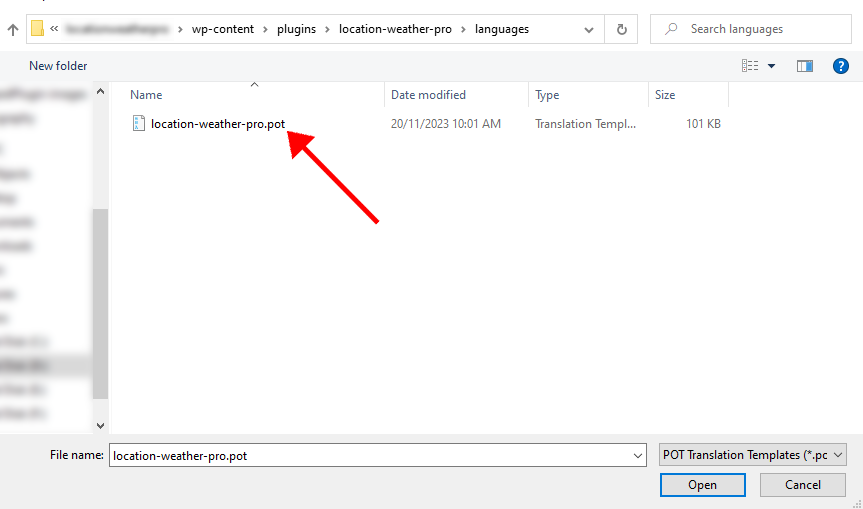
- Select the language you want to translate the plugin strings into.
- Now, choose or find the strings (press Ctrl+F to open a search box to find the strings) that you want to translate.
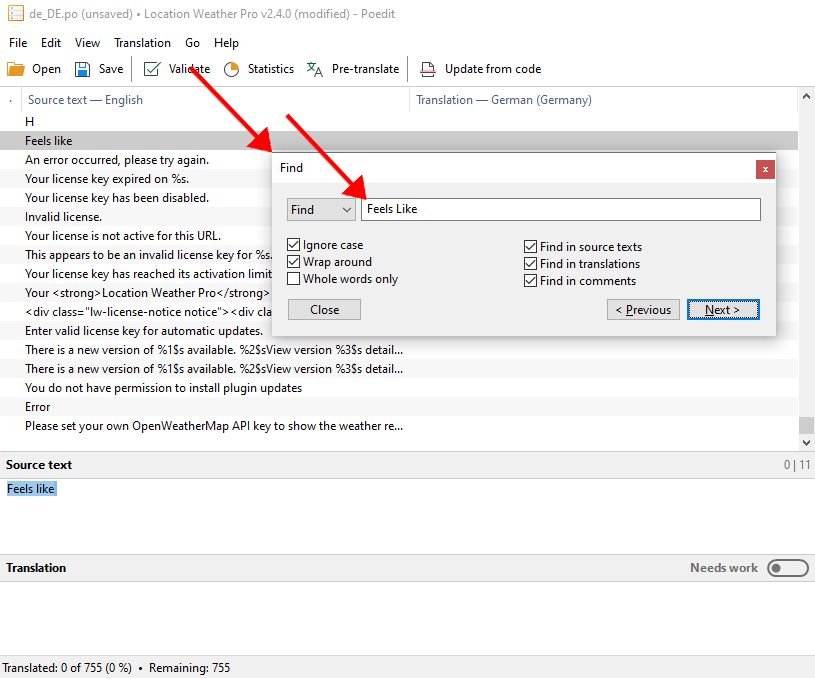
- After selecting the string, put the translation in the Translation field. You can also search for the translation in the Google Translate.
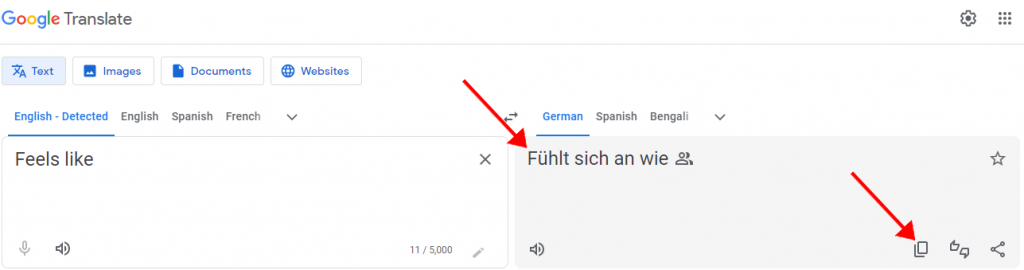
- Then, Save the file from the top left corner of the Poedit window. You will see a .mo and .po file is created in the languages folder.
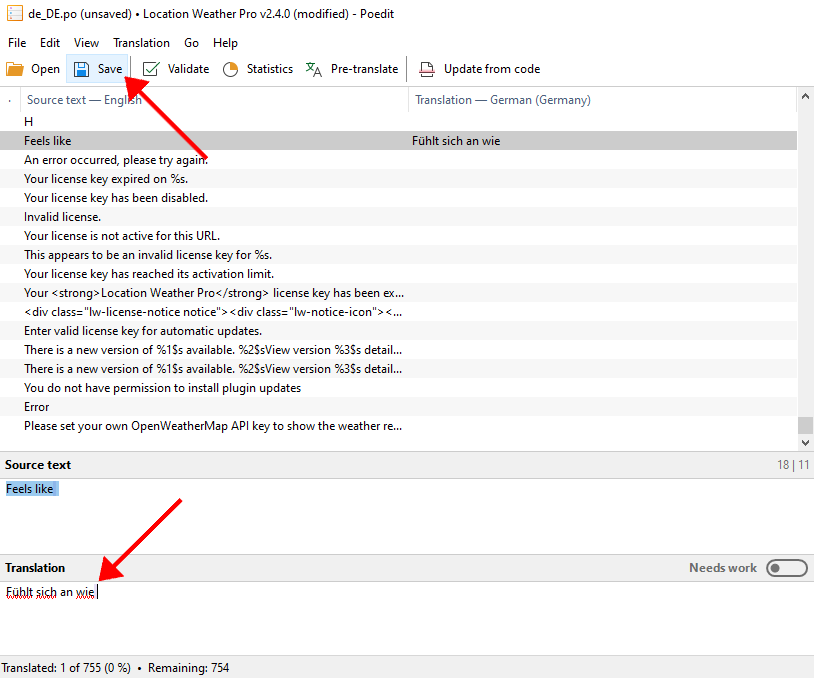
- Rename the .mo and .po files as shown in the screenshot with the text ( location-weather-pro- ).
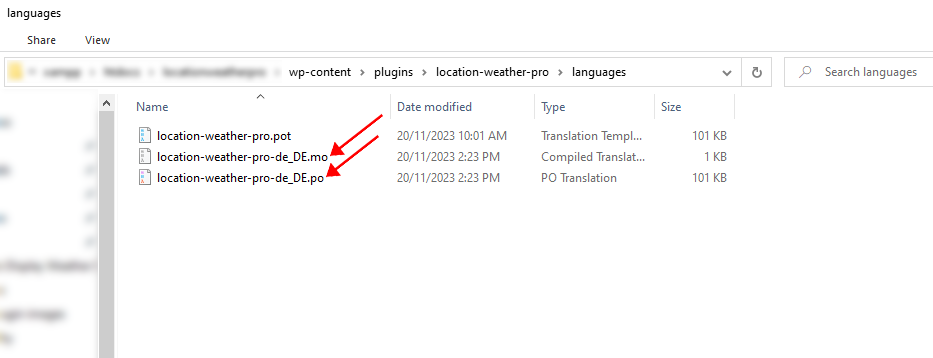
- To see the changes, go to Settings from your site’s dashboard, select the language you want to see the translation and click Save Changes.
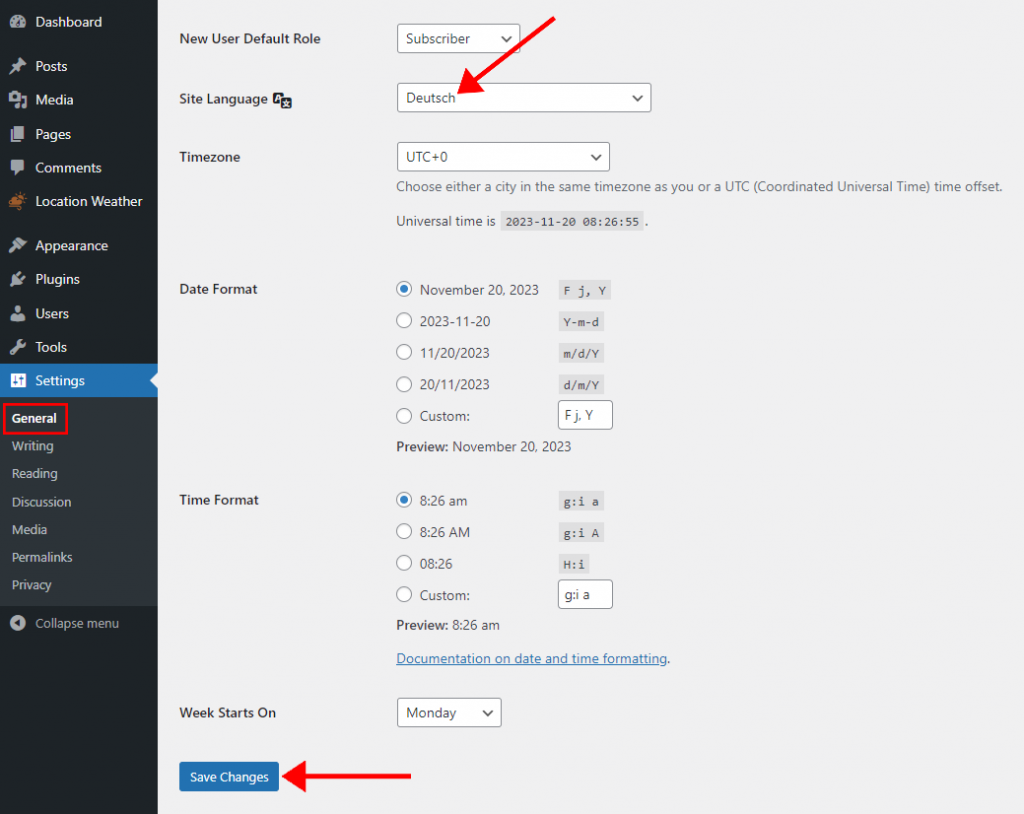
- Now, refresh the Weather View page to see the changes.