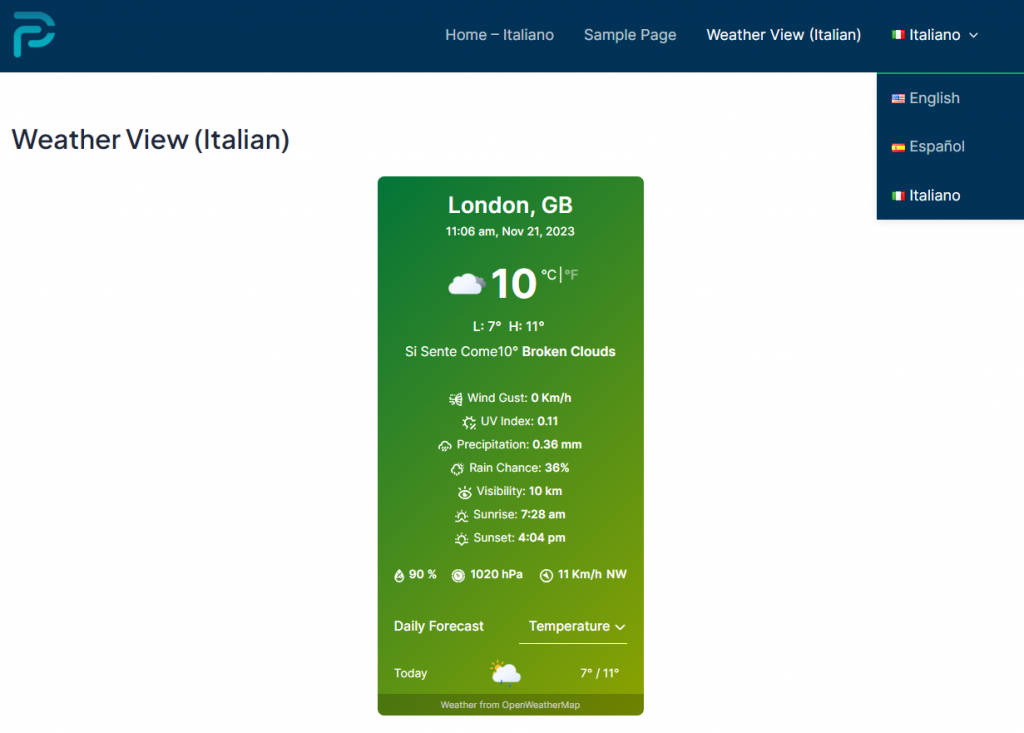Translating Location Weather using the Polylang plugin is simple and easy and it can be done in just a few steps.
- Set up the Polylang plugin with the languages you want to translate the Weather View into.
- From your site Dashboard go to the Languages > Translations and translate the Location Weather plugin strings.
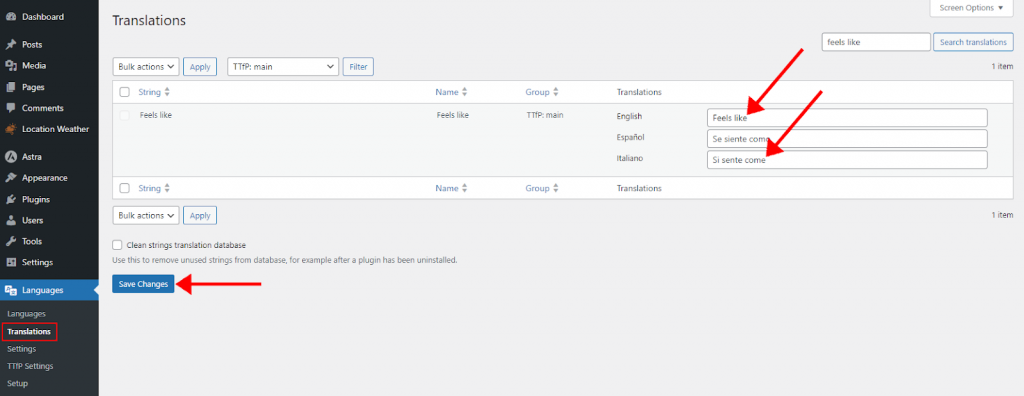
- Go to the Location Weather > Manage Weather. You will see the flag icons on the right side of the screen for different languages. Translate your Weather Shortcodes from here by clicking on the plus icon.
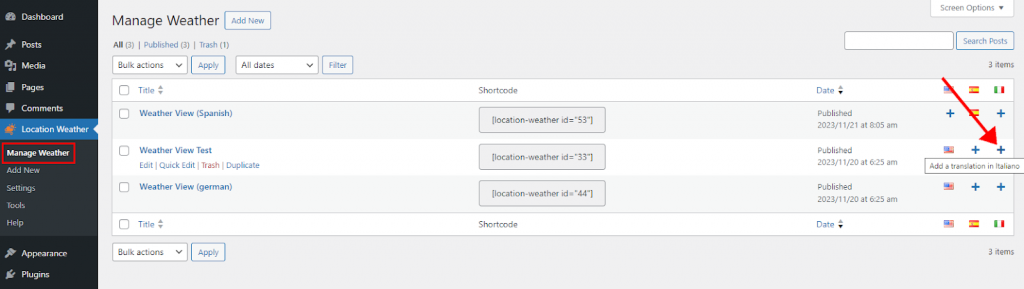
- Now it’s time to translate your Pages in different languages where you want to display your Weather Showcase. add the translated shortcode on the page of that corresponding language.
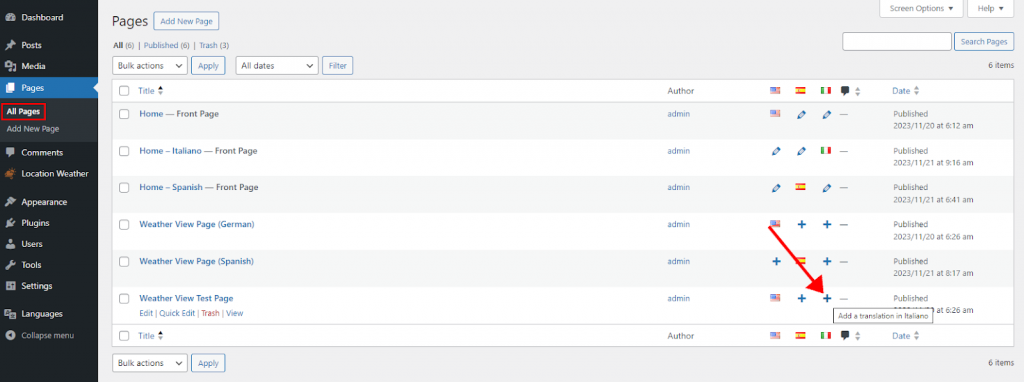
- Now, refresh the page where you used the Weather Showcase and switch between different languages to see the changes.