After purchasing the plugin, if you need to change or update the Credit/Debit Card billing information for any reason, you can do it easily by following the instructions below:
1. Log into your ShapedPlugin account.
2. Navigate to My Subscription.
3. Click on Update Payment Method.
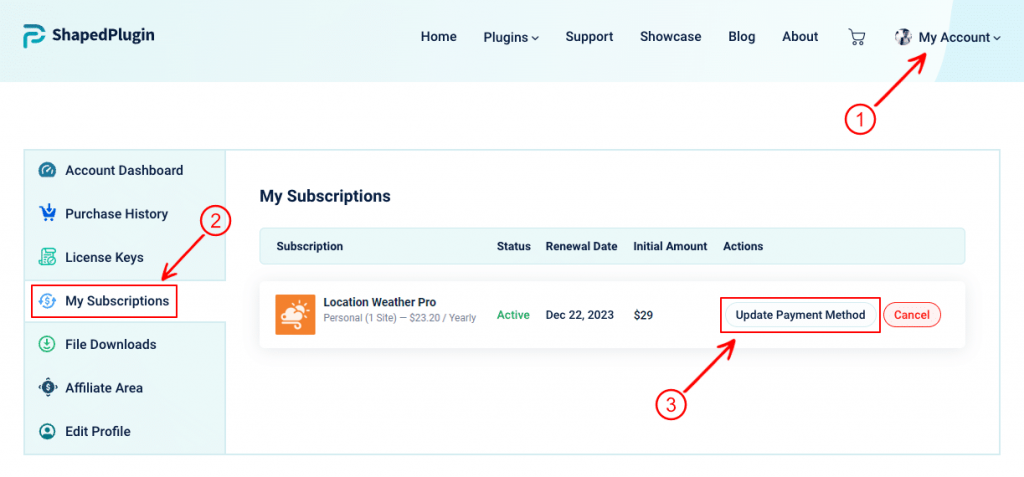
4. You will be displayed an interface like below.
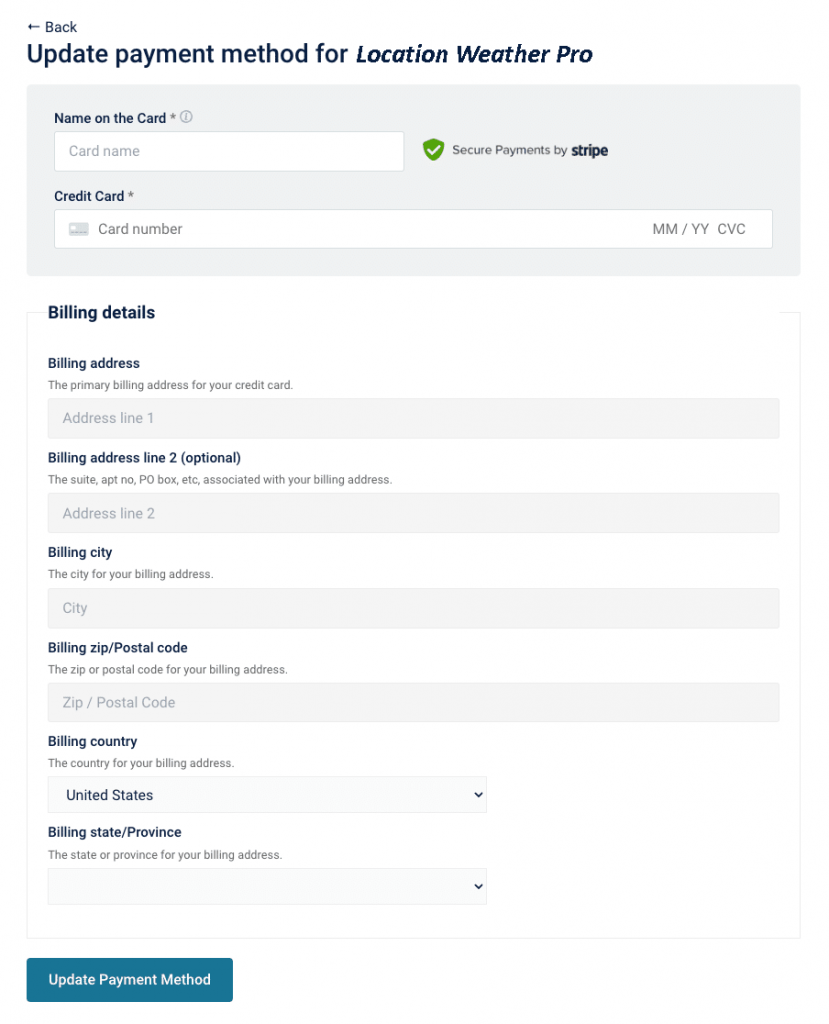
5. Fill out the billing information as per your preferences and hit Update Payment Method to keep the changes.
