- API Key Registration
- API Key Settings
- API Key Permissions
- Watch in Video
API Key Registration
To register for an OpenWeatherMap API Key →
1. Go to home.openweathermap.org/users/sign_up
2. Provide the required information and tick the checkboxes as needed.
3. Click on the ‘Create Account‘ button. Then, your account will be created.
4. Click on ‘API Keys‘ or Go to → home.openweathermap.org/api_keys
5. API Key Example → 3f95891ff71036d0fe76ebadf93bfr22c15r
Note: It may take some time to activate the API Key.
Screenshot:
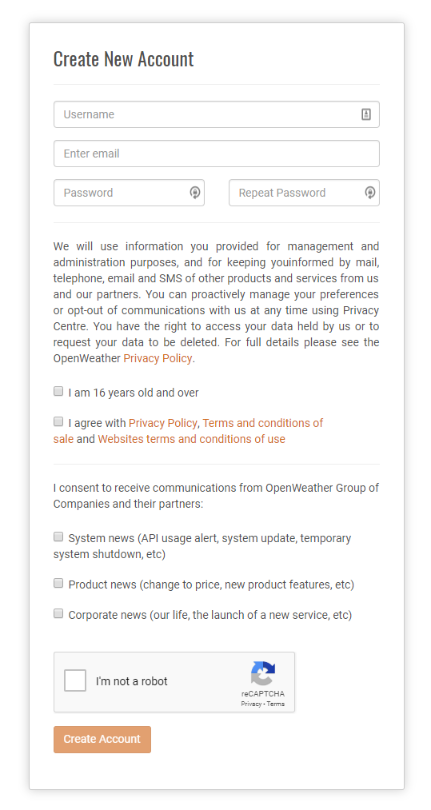
API Key Settings
To set up your API Key →
1. Click on Location Weather → Setting menu.
2. Click on the API Settings tab.
3. Paste your API Key in the box.
4. Click on ‘Save Changes‘ to save it.
Screenshot:
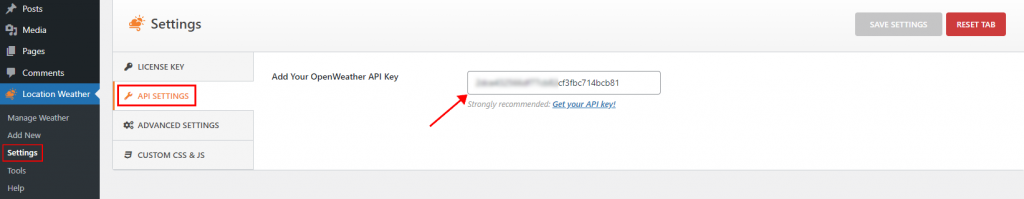
API Key Permissions
The Location Weather Pro plugin uses the OpenWeather API to display weather reports. Recently, OpenWeather changed the API key permissions for new users. The One Call API is no longer included with new free API keys. However, existing users can still call the previous OpenWeather API version 2.5.
Previously, It was not mandatory with One Call API 2.5 to add credit card information to use the 1,000 calls per day to show forecasts.
For new users, OpenWeather offers One Call API 3.0 with 1,000 calls per day to show forecasts, but requires a subscription with a valid credit card. You won’t be charged if the calls don’t exceed the free limit (1,000 calls per day).
Watch in Video
This video will help you learn how to create the OpenWeatherMap API key.
