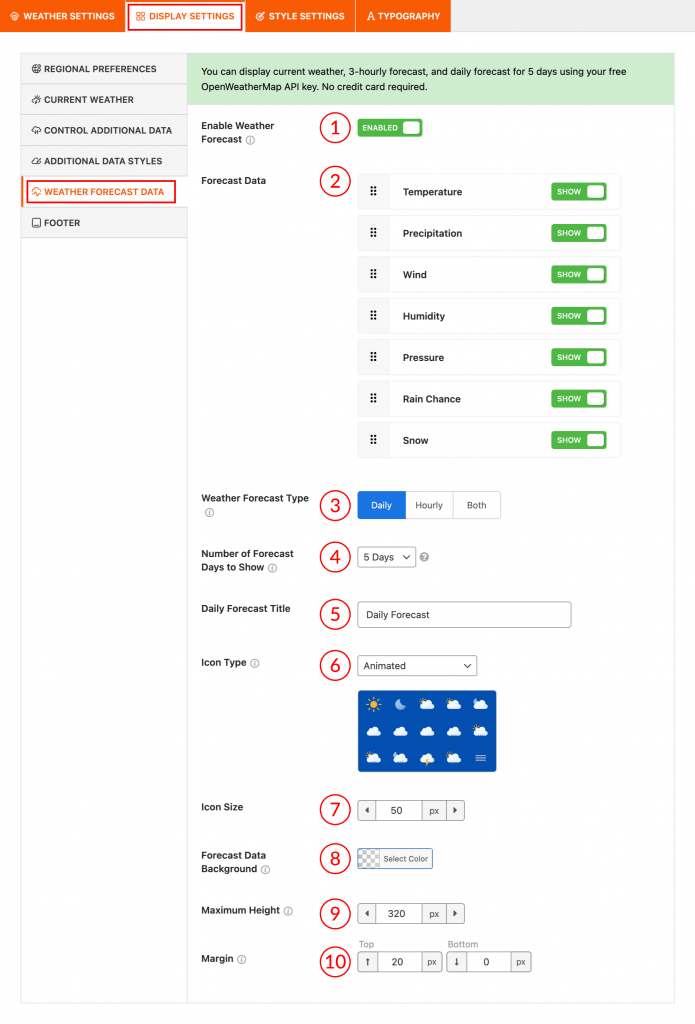
(1) Enable Weather Forecast: Use the option to Enable/Disable the weather forecast.
(2) Forecast Data: Choose the forecast cast data you want to Show/Hide from the weather widget. You can also change the position of this data by drag and drop.
(3) Weather Forecast Type: From here, choose any of the options from three different forecast types as per your need:
- Daily
- Hourly
- Both
(4) Number of Forecast Days To Show: Set the number of days for the forecast weather information.
(5) Daily Forecast Title: Change the daily forecast title as needed from here.
(6) Icon Type: Select an icon type from here to visually represent various weather conditions in weather forecasts. There are 8 different icon sets available.
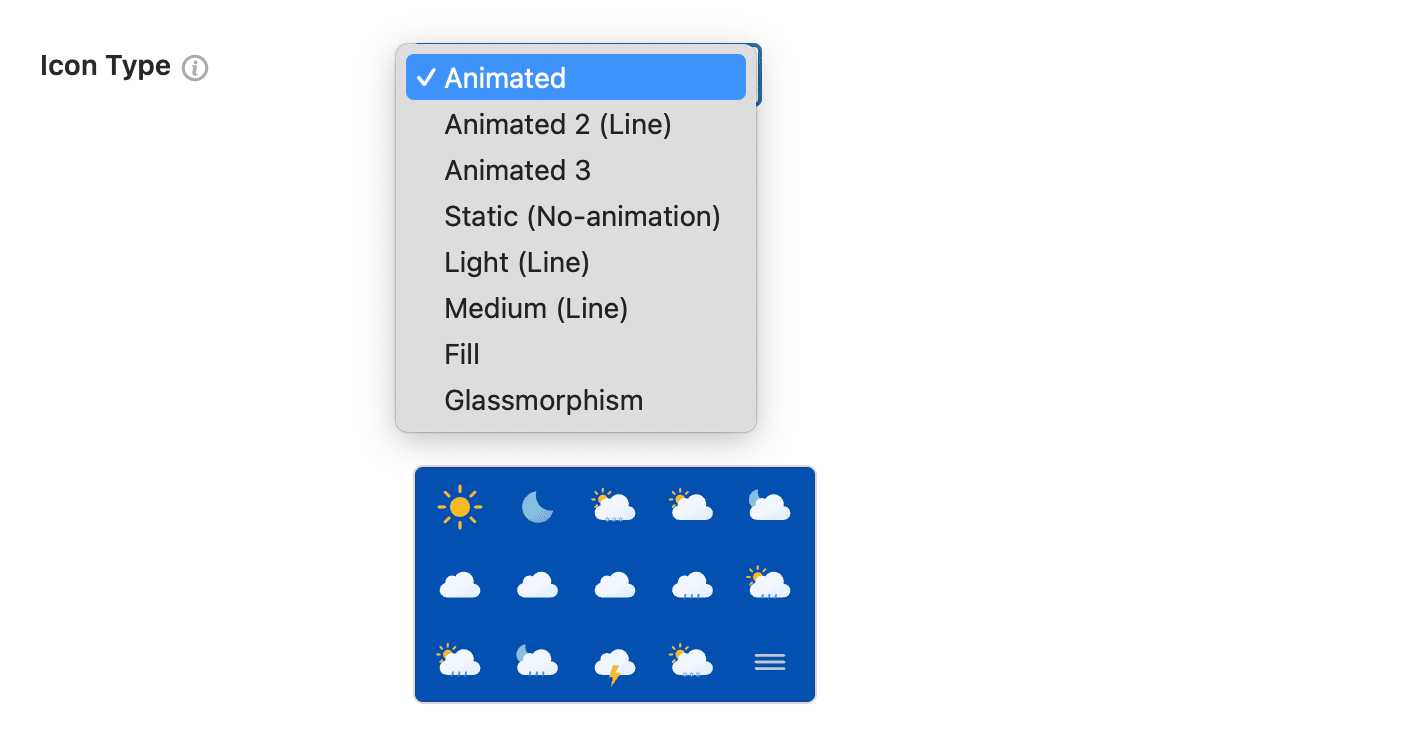
(7) Icon size: Set the icon size according to your needs or to match your website design.
(8) Forecast Data Background: Change the forecast data background color from here as you wish.
(9) Maximum Height: Set the maximum height for the forecast section as you want.
(10) Margin: Set the top/bottom margin for the forecast weather details in the weather view as per your need.
