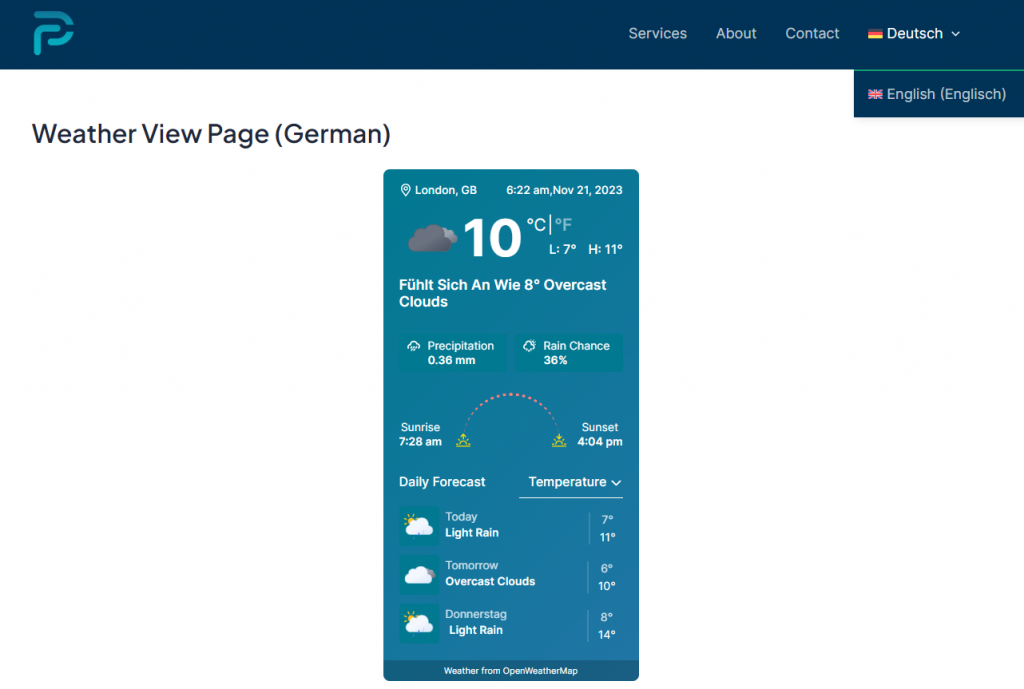Any user can easily translate the Location Weather using the WPML plugin.
- First, you need to configure the WPML plugin with the languages you want to translate your weather view.
- Go to the WPML > Settings > Post Types Translation and select the option Translatable – only show translated items for the Manage Weather (location_weather).
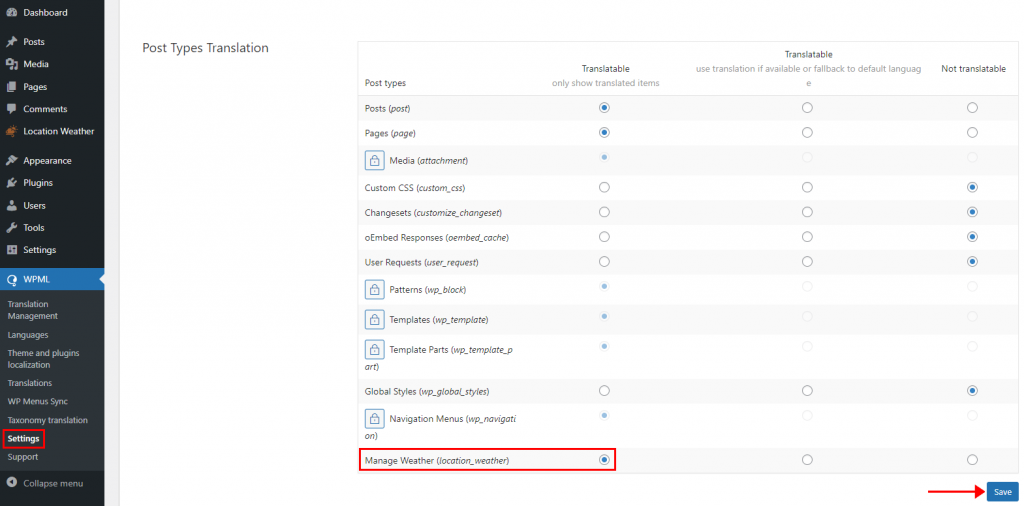
- Now go to the Location Weather > Manage Weather. Translate your Weather View Shortcodes to different languages.
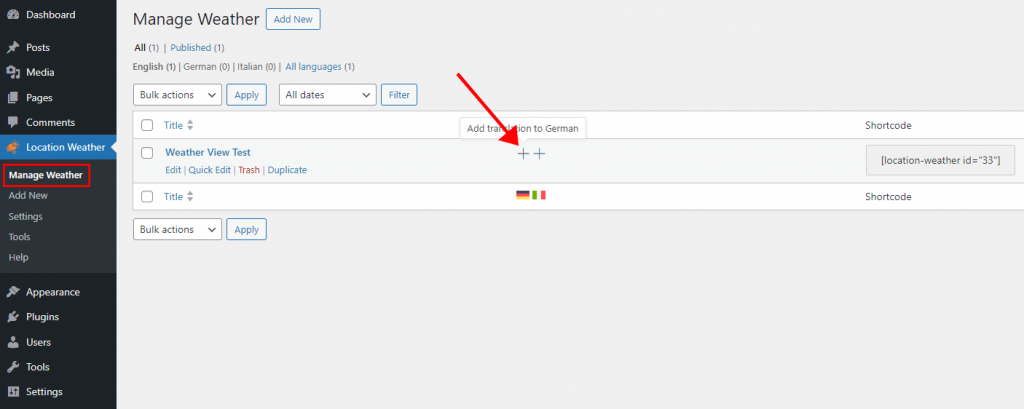
- Then go to the Pages of your site and translate the page into different languages where you want to display your Weather Showcase.
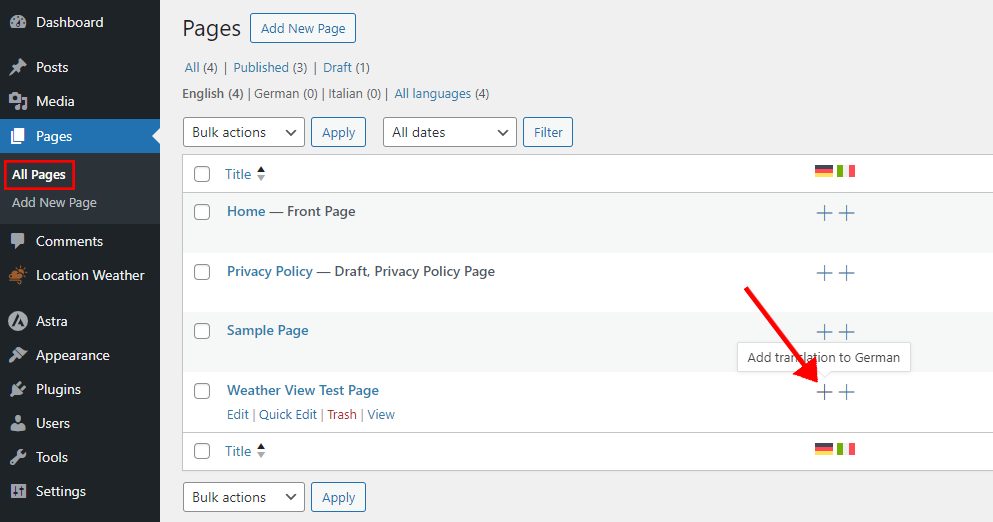
- Now refresh your Weather View page and change the language to see your translated Weather Showcase.