To get started with the plugin, you need an API Key from OpenWeather for your site. Once you have the API key, you can add it in the Location Weather → Settings → API Settings.
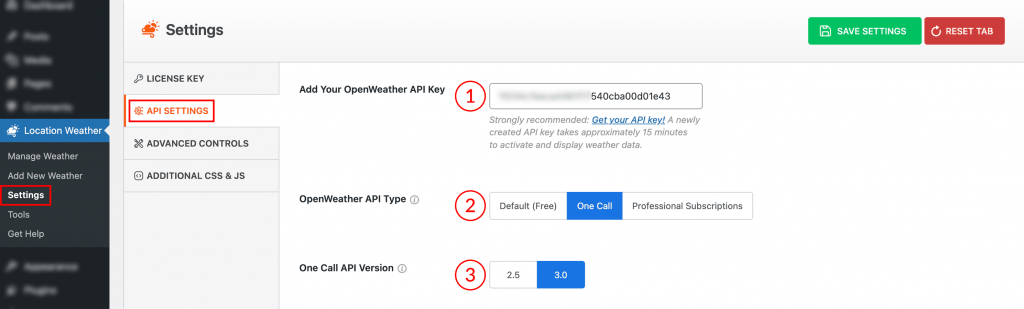
(1) Add Your OpenWeather API Key: Insert the OpenWeather API key in this field.
(2) OpenWeather API Type: You can use three types of API keys in the Location Weather plugin to show weather reports.
(i) Default (Free): When you register for an account on OpenWeather, you receive a free API key.
(ii) One Call: One Call is a premium plan that offers 1,000 free calls per day. This means you can use it at no cost as long as it doesn’t exceed 1,000 calls. In this plan, you can limit your calls to avoid any charges. To use this, simply subscribe to the One Call API 3.0 plan using a valid credit card.
(iii) Professional Subscriptions: Professional Subscriptions encompass all premium plans available on OpenWeather, such as Developer, Professional, and Expert plans. With these plans, you can show Hourly Forecast 4 days, Daily Forecast 16 days, and a 3-hour forecast for 5 days.
(3) One Call API Version: For new subscribers to access forecast weather data, it is essential to use One Call API 3.0 version, as earlier versions (2.5) may not provide forecast information.
