Hey, WordPress Lovers! Welcome to the New Era of Location Weather 3.3.0, the Best GutenBerg Weather Forecast Blocks Plugin for WordPress. For years, as the #1 WordPress Weather Plugin, we have been helping thousands of weather-dependent businesses easily showcase accurate & real-time weather forecasts.
Now, we’re excited to announce that Location Weather 3.3.0 is coming with brand-new Visual Gutenberg Weather Forecast Blocks, a new visual era for displaying weather forecasts on WordPress! With this new weather blocks release, you can now design, customize, and display real-time weather data on your WordPress website with style, all within the Gutenberg Block Editor.
Most importantly, each weather block is beautifully designed to make displaying weather data more stunning, interactive, and effortless than ever. Furthermore, we ensured seamless integration with OWM & Windy Radar Map to provide live & accurate weather updates all the time. Moreover, using them, you can transform every weather data into visually appealing, responsive designs that fit perfectly on any website — from travel and news sites to business or personal blogs.
So, don’t be late. Let’s see what’s new in Location Weather 3.3.0, and explore the all-new visual weather blocks, which provide you with the ultimate power to design a stunning weather forecast widget directly inside the WordPress Gutenberg editor.
The Brand New Weather Blocks: Gutenberg Weather Forecast Blocks
Location Weather, now Location Weather Blocks, is the most flexible and easy-to-use Weather Forecast plugin in WordPress. With 15+ new interactive Gutenberg Weather blocks, you can present live weather forecast data through beautiful layouts like Cards, Horizontal, Detailed Forecast, Grid, Tabs, Accordion, Table, and Map views.
Each weather block is designed for clarity and engagement — from compact cards and organized grids to interactive maps powered by OpenWeatherMap and Windy Radar. You can even add a Custom Weather Search Bar, allowing your user to search for instant location-based forecasts. Furthermore, with the dedicated Shortcode Block, you can embed weather layouts anywhere on your website.
Every block includes real-time updates, pre-designed templates, full customization, and global typography, making it effortless to match your site’s design. You can create dynamic, visually engaging weather sections for your WordPress website using the Gutenberg drag-and-drop editor.
Let’s Explore Key Features of Gutenberg Weather Forecast Blocks:
- 15+ Gutenberg Weather Forecast Blocks: Offers a wide variety of layouts — including Card, Horizontal, Grid, Tabs, Accordion, Table, Maps, and more.
- Real-Time Weather & Forecasts: Show live weather conditions, daily/hourly forecasts, and air quality insights powered by OpenWeather Map.
- Set Specific Location & Auto Detect Visitor’s Location: Set location by City Name or ID, ZIP or Postal Code, and Geographic Coordinates, Custom Location Fields, or even Auto Detect Visitor’s Location.
- Pre-Designed Templates: Quickly start with stylish, multiple ready-made layouts for every block.
- Interactive Local & Global Maps: Display local & global weather overlays, temperature layers, and radar animations with OpenWeatherMap and Windy integrations.
- Weather-Based, Image & Video Backgrounds: Add a custom image or video background, or set weather-based dynamic backgrounds that match the current weather.
- Custom Weather Search: Let visitors instantly check the weather for any city or region directly on your site.
- Multiple City Widgets: Show weather for multiple locations simultaneously with easy-to-use widgets, perfect for worldwide business.
- Complete Customization & Global Typography: Adjust colors, fonts, measurement units, and displayed weather data to match your site’s style.
- Language Translation: Fully compatible with multiple languages for a global audience.
- Shortcode Integration: Embed pre-configured weather views anywhere on your WordPress site.
- Drag & Drop GutenBerg Blocks & Compatible: Easy to edit & customizable, Gutenberg supported, & WordPress 6.8.3 compatibility.
What’s more? Using these Weather Forecast Blocks, you can display more extensive weather data as below:
- Display Daily forecasts for 16 days, Hourly forecasts for 48 hours, and 3-hourly forecasts for 120 hours.
- Easily Switch Between Fahrenheit and Celsius
- Show Weather Data in Collapsible Graphs
- Show Detailed Weather, Additional Data & Forecast in a stylish Popup
- Display Additional Weather indices, such as Wind Gust, UV Index, Dew Point, Air Quality, etc.
- Show Atmospheric details, Wind & Precipitation, Sunrise and Moonrise Forecasts, and many more.
Wait is over! Let’s See What’s New in Location Weather 3.3.0: All Visual Drag & Drop Weather Blocks, a new journey to make your weather display smoother & effortless.
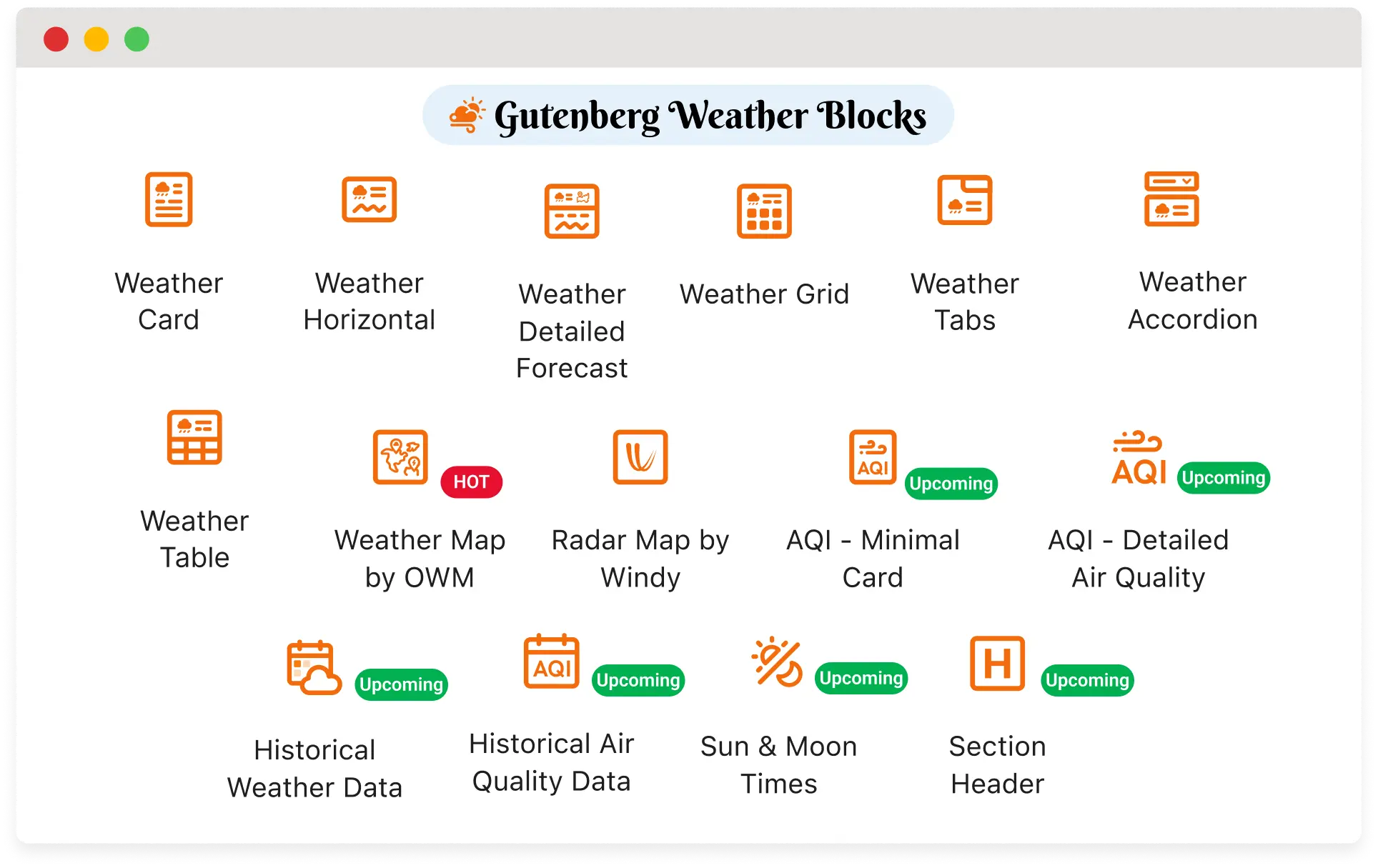
Let’s explore over 11 Brand-New Gutenberg Weather Forecasting Blocks, with more coming soon.
- Weather Card Block
- Weather Horizontal Block
- Detailed Forecast Block
- Weather Grid Block
- Weather Tabs Block
- Weather Accordion Block
- Weather Table Block
- Weather Map by OWM Block
- Radar Map by Windy Block
- Custom Weather Search (Child) Block
- Location Weather ShortCode Block
Excited? Let’s explore each of the Weather Blocks below!
Weather Card Block

Let’s start with the first weather block called Vertical Weather Card. It provides you with ultimate flexibility to display live weather updates in a stylish, interactive vertical card layout, complete with six pre-designed templates. This is perfect for presenting current weather conditions in a compact card format. Follow this documentation for easy setup.
Key Features:
- Compact Layout – Display current weather conditions in a stylish, vertical card format.
- Live Weather Updates – Fetch and show real-time weather data for any location.
- Pre-Designed Templates – Choose from multiple ready-to-use card templates for quick setup.
- Customizable Styles – Adjust colors, typography, and layout to match your site design.
- Location Flexibility – Show weather for a specific city or the user’s location.
- Interactive Display – Clean card interface for quick, easy-to-read weather details.
- Forecast Popup – View detailed weather forecasts in a two-pop-up window.
- Trigger Options – Open popups with Button or Dots trigger style.
- Air Quality Section – Get real-time air quality insights within the forecast popup.
Weather Horizontal Block
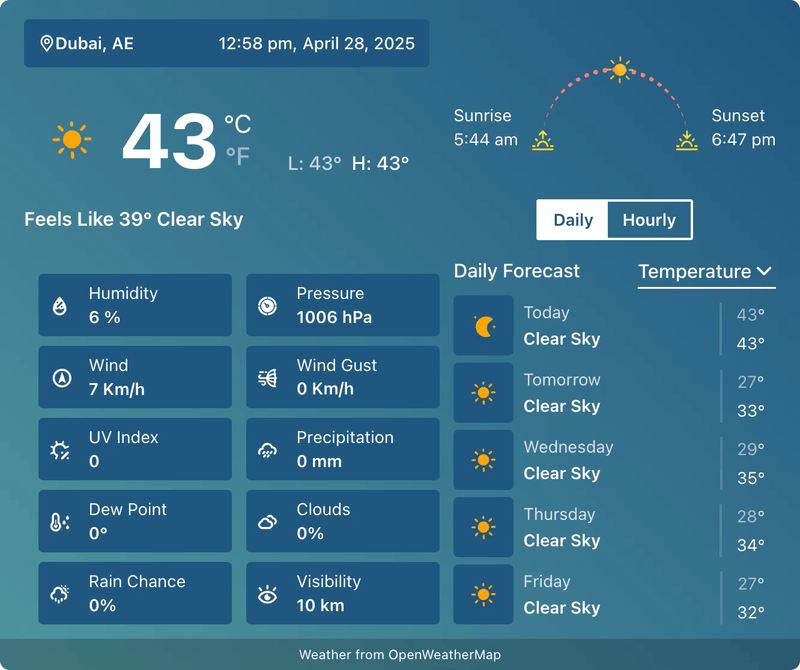
The Weather Horizontal Weather Blocks are designed to showcase live weather updates in a stylish, interactive horizontal layout. Giving you flexible choices, it comes with four pre-designed templates. Perfect for presenting current weather conditions and forecasts at a glance. Follow this documentation for easy setup.
Key Features:
- Horizontal Layout – Displays weather data in a clean, side-by-side format.
- Current Conditions – Instantly shows temperature, humidity, wind speed, and more..
- Forecast Support – Add daily and multi-day forecasts to extended insights.
- Customizable Design – Adjust colors, typography, and layout to match your site style.
- Location-Based Live Data – Automatically fetches & refreshes accurate weather details for your chosen city or region.
Detailed Weather Forecast Block
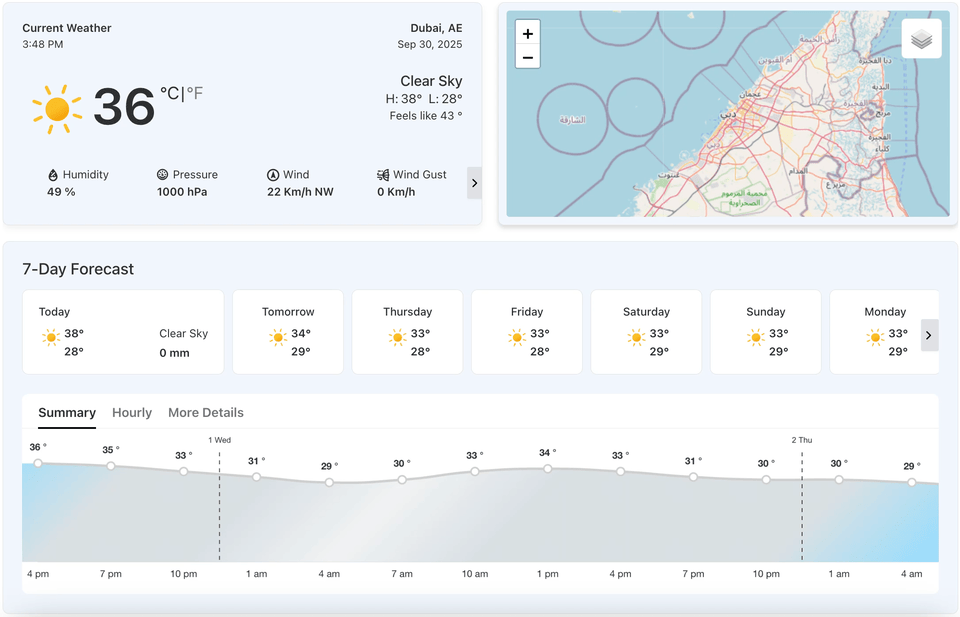
Want to show a detailed weather forecast in a combined view? A detailed forecasted block is the ultimate solution. Using it, you can easily display a comprehensive weather report, including daily and hourly forecasts. It provides a comprehensive weather picture to your users in a single, well-organized view. Moreover, it gives a visual overview of current weather conditions, along with additional data and future weather projections. Read this documentation for easy setup.
Key Features:
- Comprehensive Display: Combines current weather with a detailed forecast.
- Live Weather Data: Provides real-time temperature, “feels like” temperature, and daily highs/lows.
- Additional Insight: Includes humidity, pressure, and wind speed.
- Forecast Breakdown: Presents both daily and hourly forecasts.
- Easy Customization: Customize measurement units, maps, and displayed weather data.
Weather Grid Block
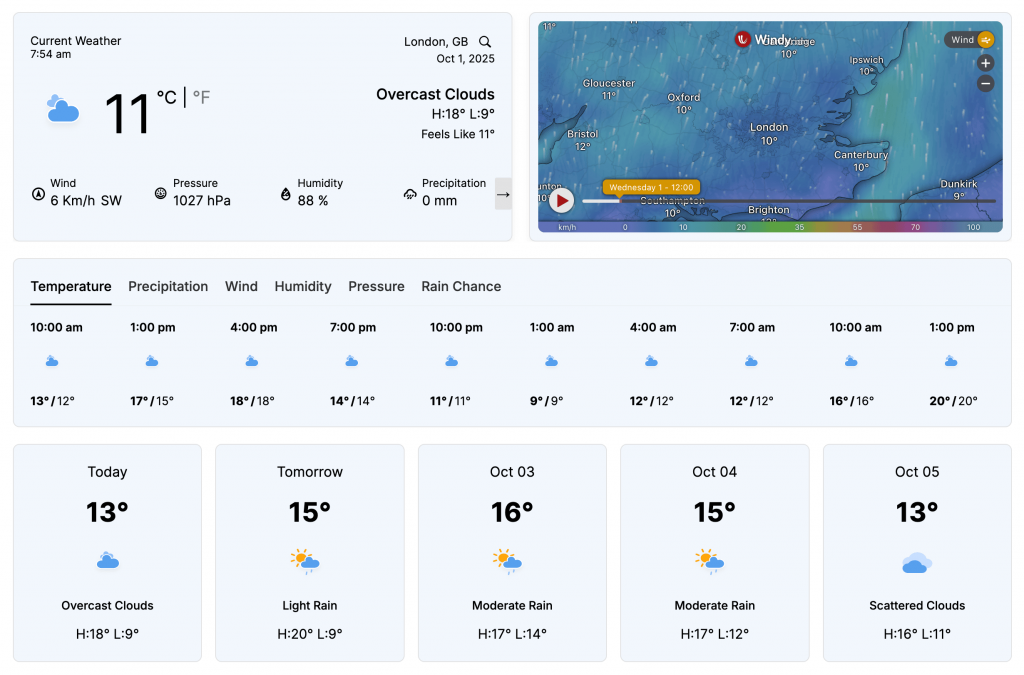
Let your user check the weather date at a glance. With Grid Block, you can display live weather updates in a stylish, interactive grid layout that comes with three pre-designed templates. Perfect for presenting current weather conditions and forecasts at a glance. Follow this documentation for easy setup.
Key Features:
- Grid-based Layout: Showcase weather data in a clean, responsive grid format.
- Current Weather and Forecasts: Shows both current weather conditions and future forecasts.
- Map Integration: Easy to integrate weather maps within the grid layout.
Weather Tabs Block
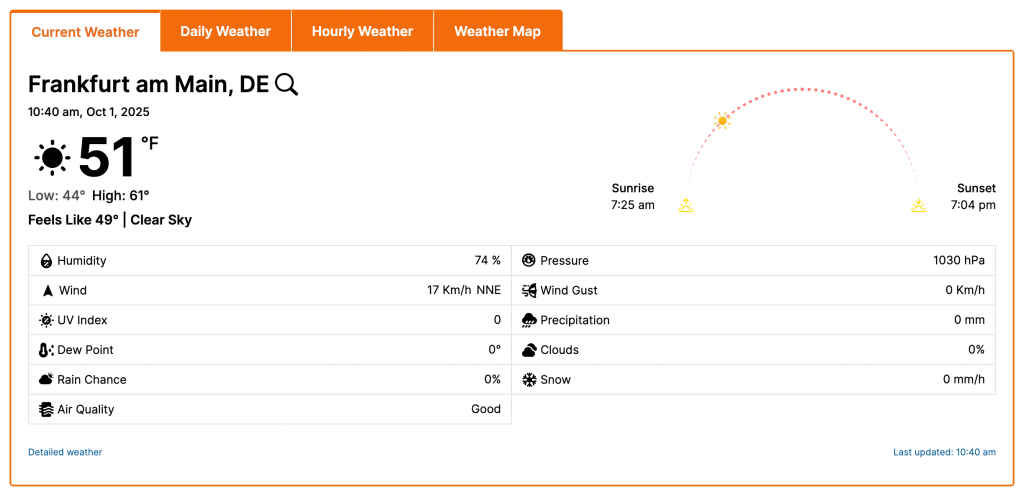
The Weather Tabs Block gives you the flexibility to display weather forecasts and data, including Daily, Hourly, 7-Day, Weekend, 16-Day, AQI, and Maps in tabbed navigation. It includes two pre-designed templates for presenting current weather and forecasts in a structured, tabbed format. Check this documentation for easy setup.
Key Features:
- Tab-Based Interface: Organize weather data in a clean tabbed layout.
- Space-Saving Design: Display current weather and forecasts in a compact space to reduce clutter.
- Interactive Forecasts: Easily switch between daily and hourly weather views using tabs.
- Easy Customization: Simple adjustments to tabs and displayed data for a personalized experience.
Weather Accordion Block
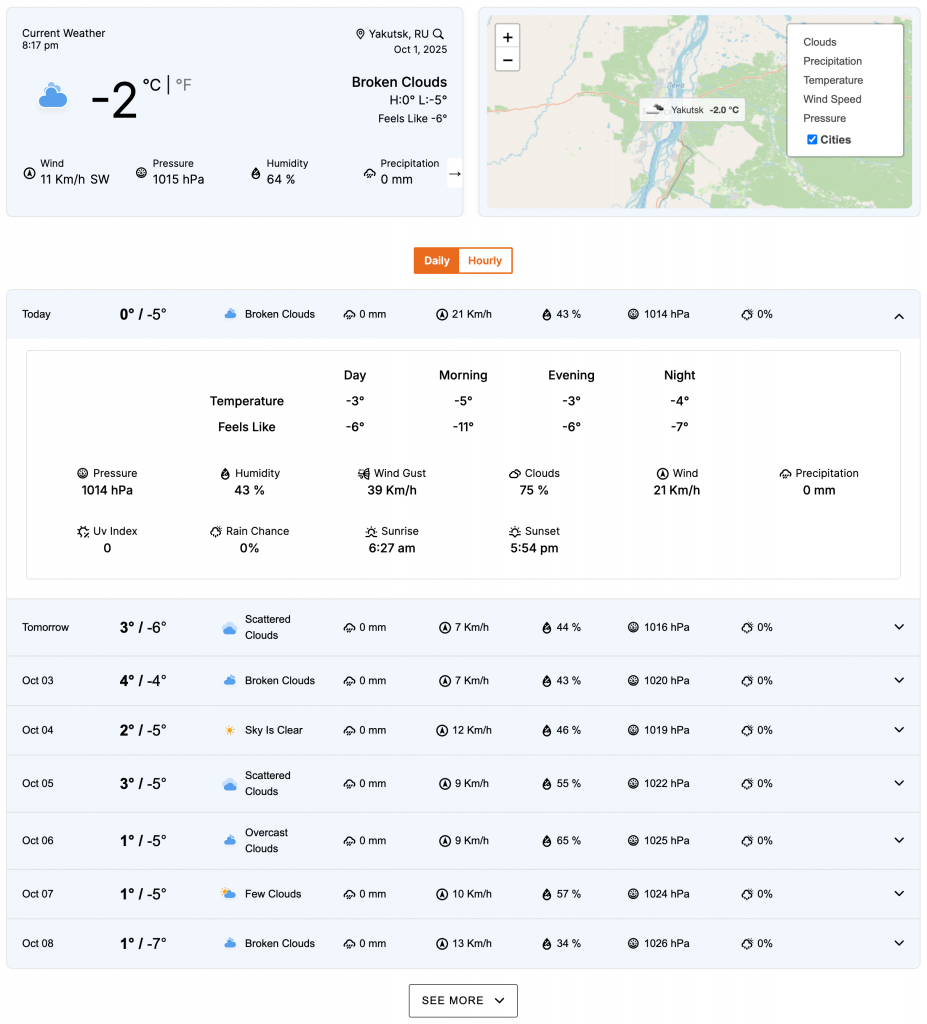
The Weather Accordion Block is designed in a collapsible format. Use this block to showcase current weather, forecasts, and maps in a collapsible accordion layout. It comes with four pre-designed weather templates, allowing you to present all weather information in an organized, expandable format, saving space and improving user experience. Read this documentation for easy setup.
Key Features:
- Collapsible Interface: Displays weather information in a collapsible accordion format, ideal for saving vertical space on a page.
- Organized Data Display: Presents data in an accordion to expand and view detailed weather information for a specific day or hour.
- Clean and Compact: Keeps the initial view clean and simple, allowing the user to choose to interact with it.
Weather Table Block
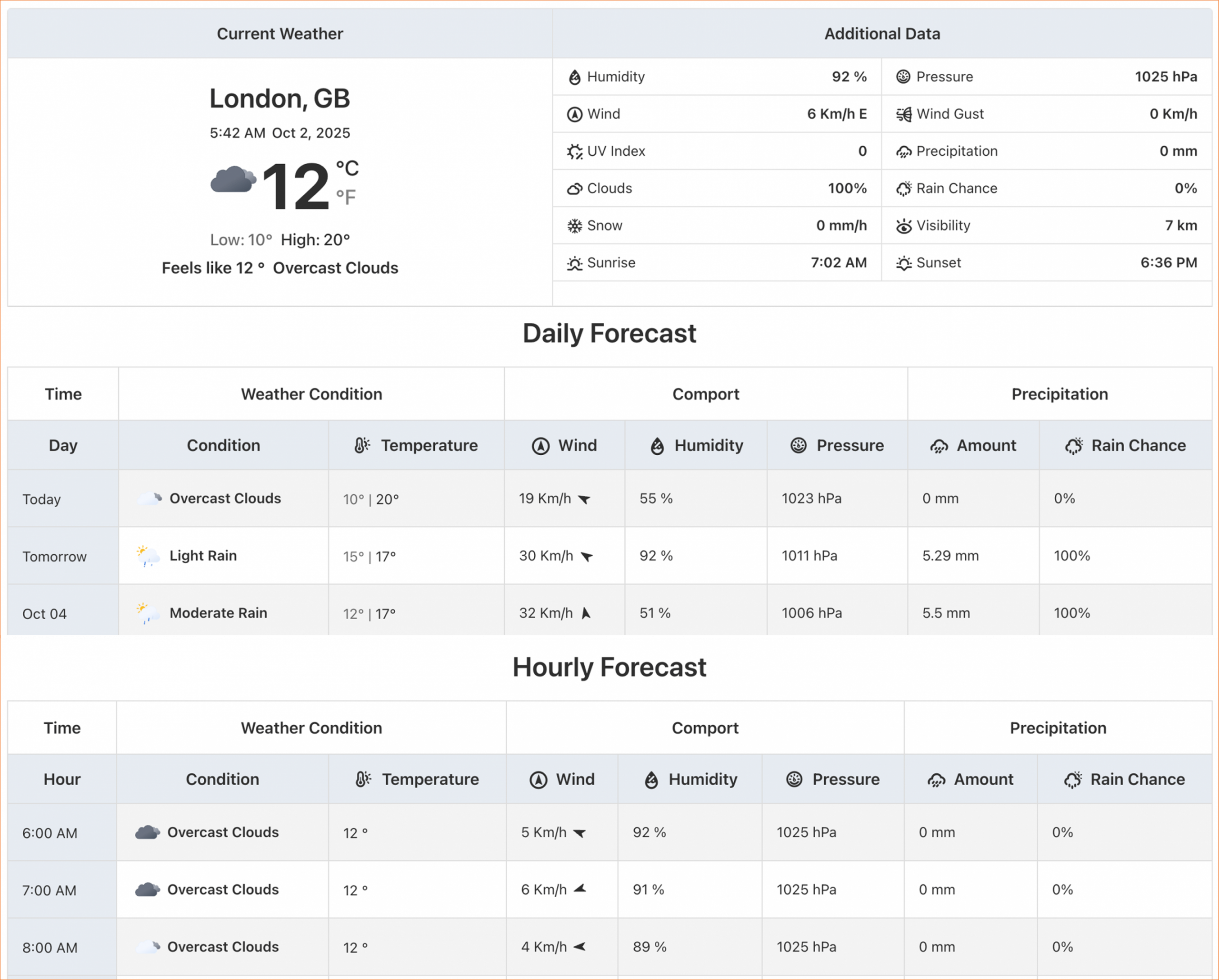
Another, Weather Forecast Block is a Table Block, which is designed to give you the ultimate choice to display weather forecasts for daily and hourly in a clean, structured table with two ready-to-use templates. It presents detailed multi-day or hourly weather forecasts, with each row representing a different time or day. Ideal for showcasing multi-day or hourly weather at a glance in a simple, easy-to-read layout. Follow this documentation for easy setup.
Key Features:
- Table-Based Layout: Displays weather data in a clean, organized table format.
- Detailed Forecasts: Presents detailed multi-day or hourly weather forecasts.
- Quick Overview: Provides a structured, at-a-glance view of a range of weather data points.
That’s all. All the above weather blocks you can use to display weather forecasts in different layouts.
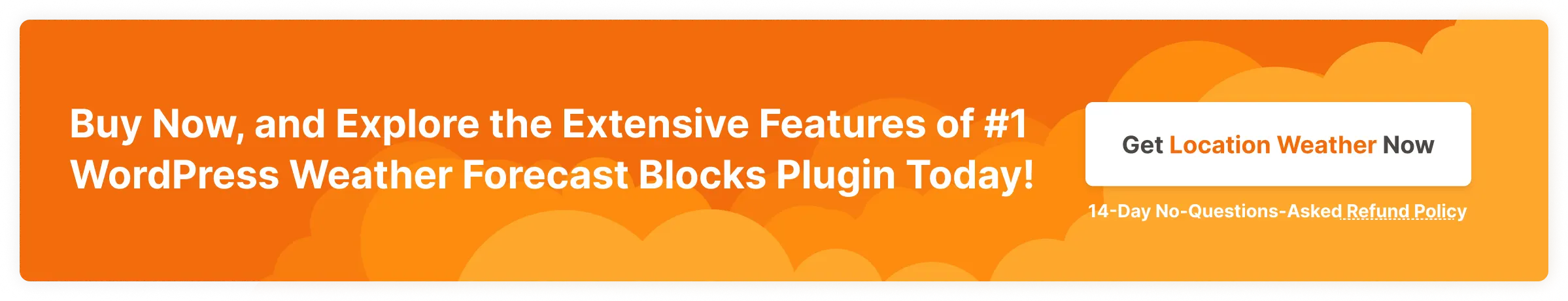
Now, let’s explore what’s more exciting: More Dedicated Weather Blocks waiting for you, directly powered by OpenWeatherMap & Windy Map.
Weather Map by OWM Block
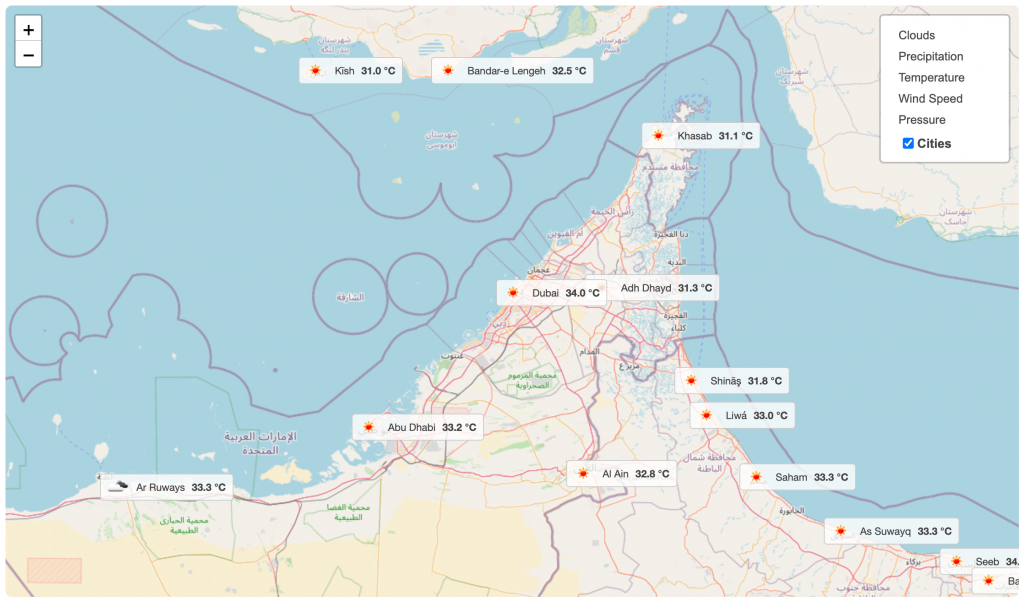
The Weather Map by OWM Block is designed to offer an interactive experience with live weather overlays, powered by OpenWeatherMap data. This block allows you to visually represent various weather conditions, such as clouds, precipitation, and temperature, directly on the map. Read this step-by-step guide for easy setup.
Key Features:
- Interactive Weather Map: Displays a fully interactive map, allowing users to zoom in, zoom out, and pan across different locations.
- Layered Data: Showcase various weather data layers, including temperature, clouds, or precipitation, directly on the map.
- Powered by OpenWeatherMap (OWM): Fetches data from OpenWeatherMap, ensuring accurate and up-to-date information.
- Dynamic Visuals: Shows real-time changes in conditions like clouds and rain.
Radar Map by Windy Block
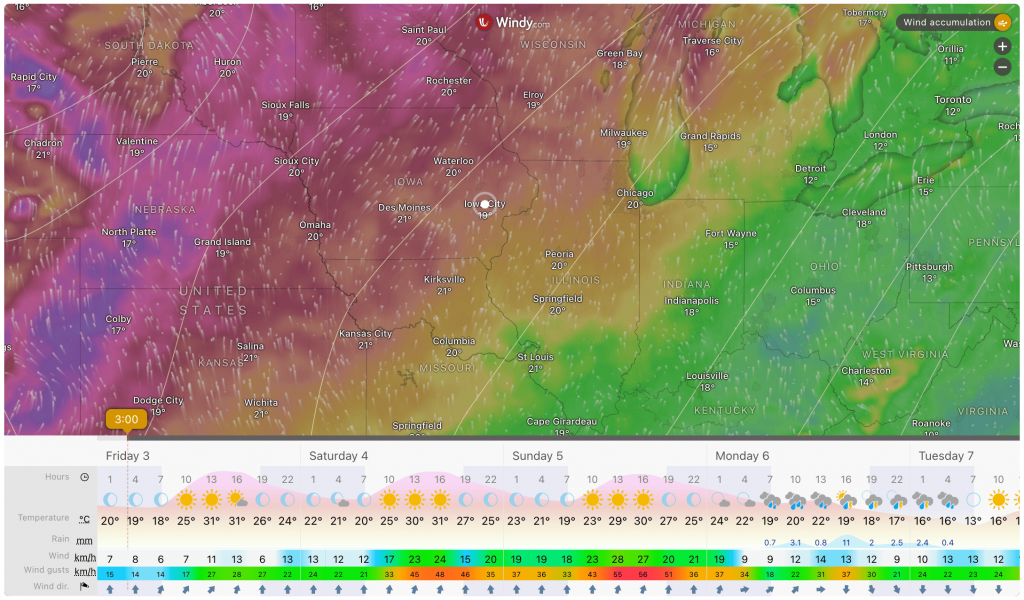
The Radar Map by Windy Block is designed to showcase real-time animated radar data by Windy, allowing you to display wind flows, storm tracking, and various other weather layers. This is a perfect block for visualizing dynamic weather patterns directly on your website. Follow this documentation for easy setup.
Key Features:
- Provider-Specific Map: Dedicated to the Windy map provider, ensuring a consistent and reliable data source for wind and radar information.
- Weather Radar and Data Display: Displays a radar map from Windy, showing animated real-time wind flows and storm tracking.
Custom Weather Search Block
The Custom Weather Search Block offers ultimate flexibility to search for weather at any custom location directly from your weather block. It lets visitors instantly check live weather for any location right from your website. It adds an interactive search field that works across all weather blocks — allowing users to type in a city or region and see real-time weather updates without leaving the page.
Key Features:
- Integrated Search Functionality: Adds a live search bar to any weather block.
- Real-Time Data: Instantly fetches and displays accurate weather results for user-input locations.
- Universal Compatibility: Works with all weather blocks — including Card, Grid, Tabs, Accordion, Map, and more.
- Improved User Experience: Keeps users engaged by allowing them to explore the weather from anywhere in the world.

What’s more? We are dedicated to going beyond the limitations. With the Location Weather Shortcode Block, you can easily pre-configure weather views created in the Location Weather plugin using a shortcode. This is useful for reusing complex weather setups or integrating them into areas where blocks might not be directly supported. Check out this documentation for easy setup.
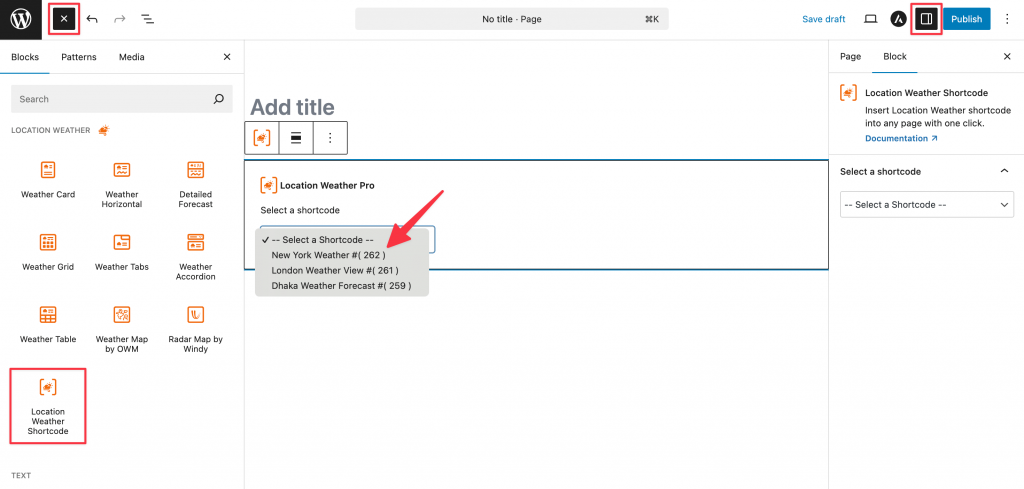
Wait? How do you use each weather block? It’s easy! Just follow the steps below.
How to create a Weather Block using the Gutenberg Block Editor:
1. From your WordPress Dashboard. Scroll down, and go to any WordPress page or post you want to add a weather widget to. 2. Click the ‘+’ Button to add a unique weather block. 3. Search for your desired weather blocks (e.g., “Weather Card”) or find it under “Location Weather”. 4. Click it to add it to your page, then select it and start designing your weather widget. 5. Once done, click “Publish” and “Make it live on your desired page or post. Simple!
Let’s watch a live example of how it works:
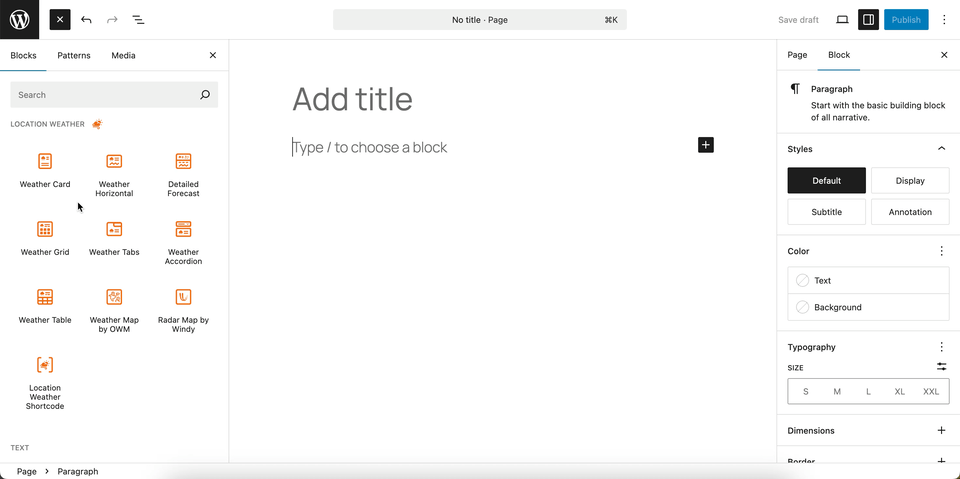
What’s Coming Next — New Gutenberg Weather Forecast Blocks
We’re not stopping here! While Location Weather 3.3.0 introduces a whole new era of Visual Gutenberg Weather Forecast, we’re already working on the next round of powerful additions to make your weather experience even richer.
Here’s a preview of what’s coming soon:
- Section Heading Block – Create beautiful section titles and headings to organize your content seamlessly.
- AQI – Minimal Card Block – Showcase a quick snapshot of air quality in a clean, minimal card format.
- AQI – Detailed Air Quality Block – Show in-depth air quality insights, including pollutant levels and health recommendations.
- Historical Weather Data Block – Display past weather trends and data to provide users with valuable historical insights.
- Historical Air Quality Data Block – Let users explore historical air quality reports over specific periods.Sun & Moon Times Block – Display sunrise, sunset, moonrise, and moon phase forecasts in a visually appealing format.

We’re bringing them to give you more creative flexibility and data-rich weather experiences — helping your users explore not only today’s forecast but also the stories behind the sky.
Let’s Listen to How We’ve Started this Block-Based Story
We, Location Weather, embarked on this journey to fulfill the dreams of our enthusiasts. Our journey began with a simple goal: to help WordPress users display weather forecasts in a way that is beautiful, interactive, and easy to use. From the very first vertical weather card to today’s 15+ Visual Gutenberg Weather Blocks, every update has been shaped by feedback from bloggers, businesses, and today’s users who wanted more than just numbers on a page.
And, now with Forecast Popups, Radar Maps, Custom Weather Search, and exciting upcoming blocks like AQI cards and Historical Weather Data, this journey is about giving you the tools to create engaging, data-rich, and visually stunning weather experiences for every website.
To Sum Up
With Location Weather 3.3.0, we’ve entered a new era of weather visualization on WordPress. This release isn’t just an update — it’s a complete rework of how weather can look, feel, and perform on your website. From intuitive Forecast Popups to dynamic Weather Maps, every block is built to give your visitors a visually rich, real-time experience.
Whether you’re running a Travel Website, News Portal, or Personal Blog, download Location Weather 3.3.0 today and start designing new Visual Gutenberg Weather Blocks to showcase weather updates on your WordPress website faster than ever. We’re sure it not only helps you design stunning, responsive weather sections effortlessly, but also increases user engagement and boosts sales, bringing your business to the next level.

Leave a Reply