Your favorite weather plugin, Location Weather, has come with another big update. Location Weather 2.4.0 was released a couple of days ago.
This update brings significant new features and improvements, enabling you to add live weather and forecasts to your WordPress websites more efficiently and make them more aesthetic with your creative freedom.
So, let’s see what is new in Location Weather 2.4.0
New weather features
We, the Location Weather team, care about the different necessities of different businesses and organizations. So, in Location Weather 2.4.0, you will find many new weather features you might have been waiting for.
Hourly forecast for 48 hours
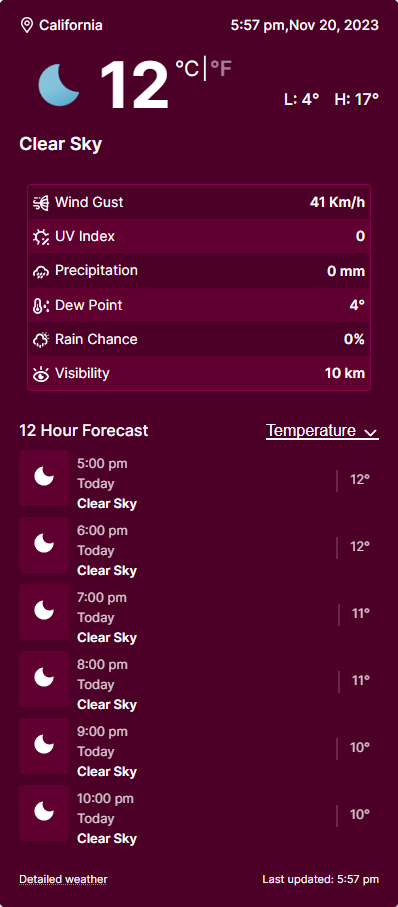
Enable your site visitors and customers to see more detailed weather forecasts and plan more effectively now. Location Weather 2.4.0 allows you to display hourly weather forecasts for the next 48 hours. You can easily add it to your website to help your visitors and customers get more detailed and accurate weather updates for the next two days in advance.
3 hourly forecast for 5 days
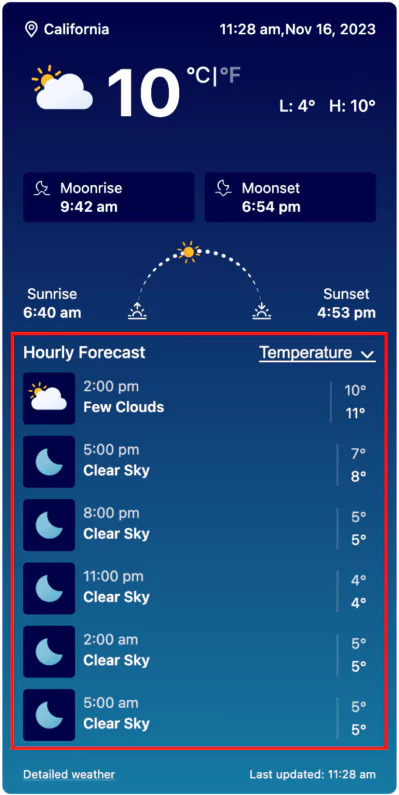
Hourly and 3-hourly forecasts empower your visitors and customers with more detailed and accurate weather information and enhanced planning capabilities. You can display hourly and three hourly forecasts in minutes with Location Weather 2.4.0. It will take your local weather-dependent product and service business experience to another level. Plus, three hourly weather forecast shows weather conditions for up to the next 120 hours, five days.
Both hourly and daily forecasts with a switch option
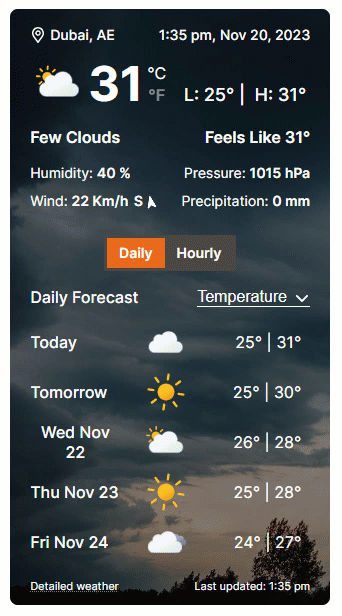
Some weather-impacted businesses have a customer base that spans both nearby and distant locations. Some businesses serve on an hourly, daily, and weekly basis. So, they need to show both hourly and daily weather updates. Considering the necessity, Location Weather 2.4.0 comes with the solution: Hourly and Daily forecasts with a toggle to switch to show hourly and daily forecasts in a single place. You can enable this option with a single click.
National weather alert
Location Weather 2.4.0 comes with the national weather alert toggle. You can turn on the toggle with a single click to display the national weather alert and help people stay safe and avoid property damage.
Cloud status
Location Weather 2.4.0 added a new additional data toggle named Clouds. You will find it under the ADDITIONAL DATA tab of the DISPLAY OPTIONS tab. Turning on the Cloud toggle will show the quantity of clouds in the sky of the selected location in percentage.
Detailed weather link
Now, you can link your weather widget to the detailed weather information page of the Open Weather map, where your visitors see a detailed weather view with more detailed additional weather data. You can turn on the Detailed Weather if your visitors and business demand it.
Data update time
Open weather updates weather data every ten minutes. You can show the last data update time on your weather widgets by turning on the Data update time toggle. It can help show transparency and gain trust of your visitors.
Moonrise & moonset time
There is only Sunrise and Sunset time in the previous version of this popular weather plugin. However, Location Weather 2.4.0 includes moonrise and moonset times as well. Now, you can display moonrise & moonset time on your weather widgets for lunar calendar followers and your nighttime outdoor activities businesses.
Moon phase
Moon phase toggle is a new item in the additional weather data list of Location Weather. You can display moon phases in percentages that show the new moon, first quarter moon, full moon, and last quarter moon.
New design options
Location Weather believes in your creative power. So, it always brings new design options to give you more creative freedom in designing outstanding weather widgets.
Tabs and table layouts
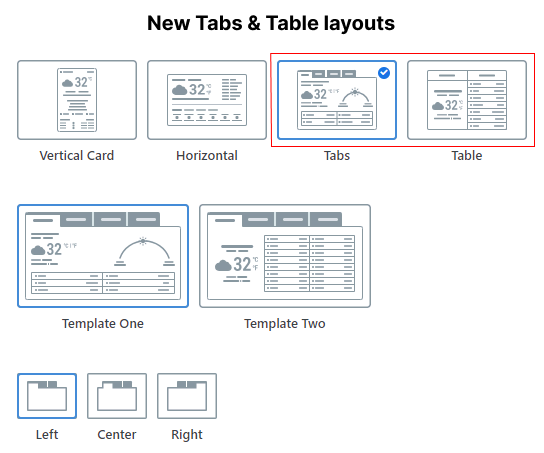
With vertical and horizontal layouts in the previous version, Location Weather 2.4.0 offers you two new layouts: Tabs and Table, including related settings. These layouts help you organize weather data of detailed weather widgets more smartly.
5 new weather templates
Location Weather cares about your time and effort as well as the versatility of weather widget design. So, it brings five new templates to save you time and effort and give you more control in quickly designing beautiful weather widgets.
10 additional data layouts for the vertical templates
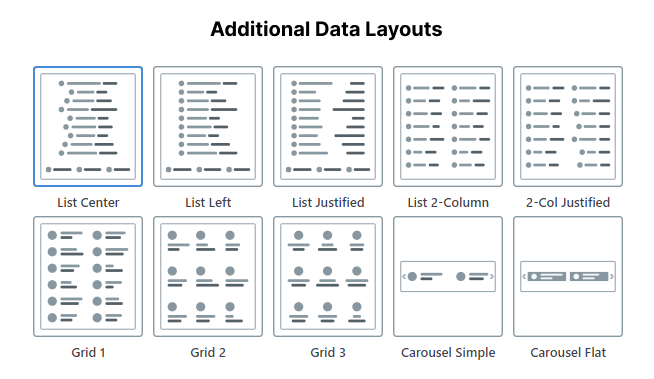
In every update, location weather comes with new additional data and style options. This update introduces ten new additional data layouts for the vertical templates. These layouts help you display additional data in beautiful structures in no time. Plus, you can customize them to align your site design style.
Content padding
This version includes an important new styling option: individual padding for right, left, top, and bottom. You can now use custom padding on your weather widgets to leave sufficient white space and make them clean and beautiful.
Custom color for the forecast data background
You already know that Location Weather 2.4.0 comes with a vital feature: a detailed hourly forecast. It also allows you to use the custom color background for the weather forecast section to make it stand out.
Clean, divided, and striped list of additional data
Location Weather 2.4.0 offers you three layout styles for single-column additional weather data list layouts. So, when you choose the vertical single-column list layouts for your additional weather data, you can display them in clean, divided, and striped lists.
Icons
You will find 3 Types of Additional Data Layout icons with Icon color, size, and spacing options and five new types of Weather Status icons for current weather and weather forecast with Icon Color and Size options. Using these icons, you can make your weather widgets more accessible, interactive and beautiful.
Improved
Besides new weather features and design options, Location Weather 2.4.0 has some important improvements. They include:
- The highest and lowest temperature options merged into a single option.
- The sunrise and sunset time options merged into one option.
- Plugin UI and UX are better now.
- The enhanced tooltip/help text of plugin options to make it more user-friendly.
- The language (.pot) file.
Fixed
We, the Location Weather team, always give importance to a better user experience so that you can add weather widgets to your WordPress websites without hassle. So, we detected some issues in the previous version and fixed them.
- When the plugin has an update, the warning appears on clicking the “show changelog” link.
- When the weather language was set to a language, the warning was found in the weather forecast section
- Some warnings were found with php v8.2. We have fixed all these issues.
Finally, after this big update, Location Weather 2.4.0 is now more powerful and user-friendly.
So, download the latest and the best WordPress weather plugin.
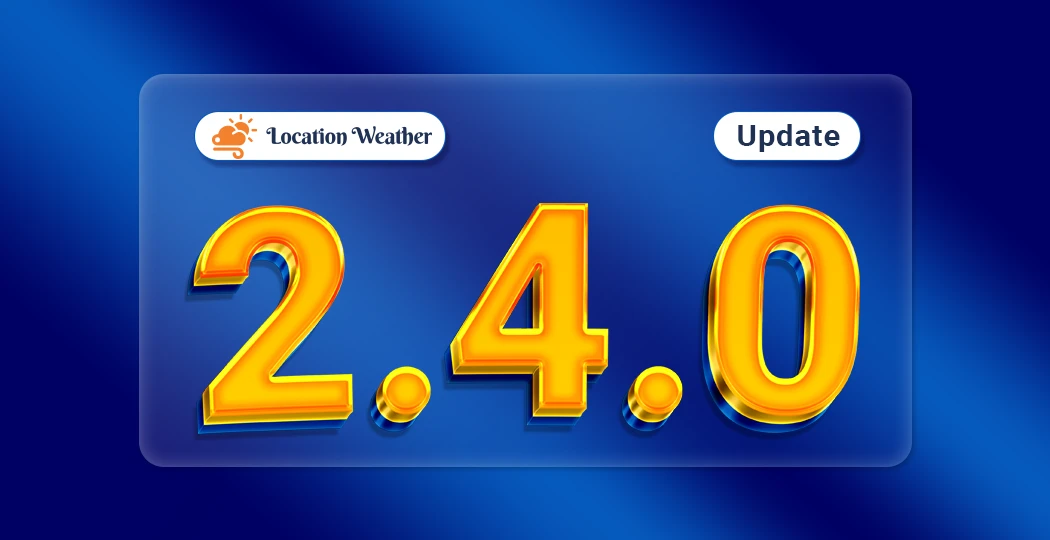
Leave a Reply