Are you looking for detailed weather templates to display in-depth weather forecasts with beautiful styles?
If so, we are on the same page. On this page (blog), we will discuss more than seven large WordPress weather templates that show.
- Current weather
- Forecasts (Up to 16 days & 48 hours)
- Live weather map
- Rich additional weather data
However, if you need concise weather widgets for sidebars, you can jump into the vertical templates.
Moreover, you can add any of these live templates to your website in less than 5 minutes and enjoy full freedom in customization.
Let’s get in.
Detailed Weather Templates
When it comes to detailed weather data, designers and developers often struggle to allocate and organize a large amount of data properly. These thoughtful, ready templates will help you create weather forecasts that are both highly functional and visually appealing.
Template 1: Weather Table
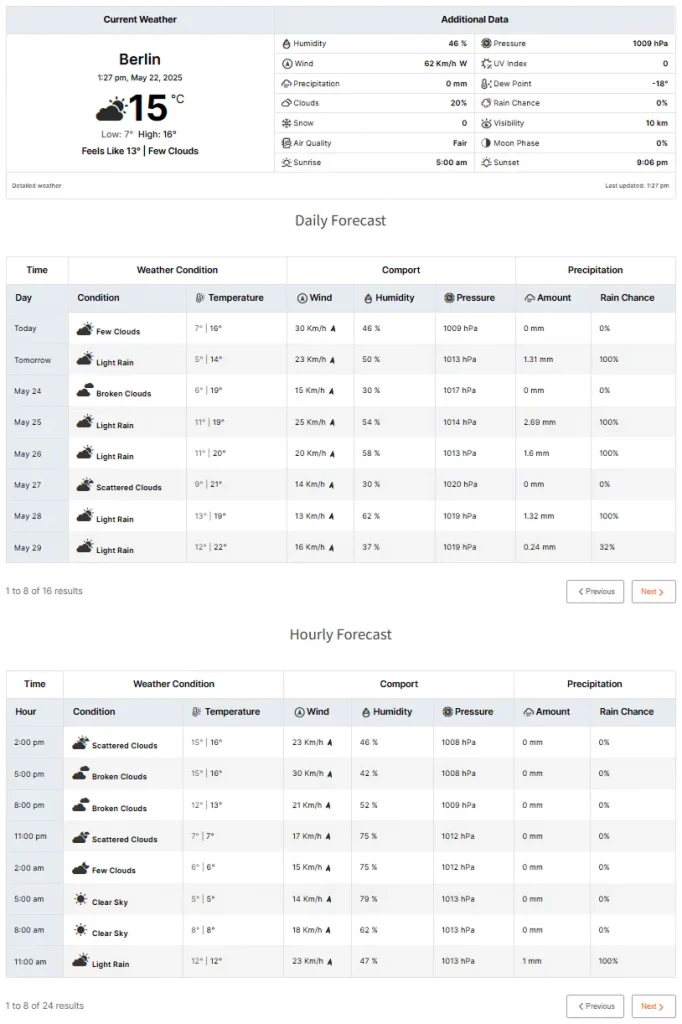
As a detailed weather template, it’s so long. It includes three big sections:
- Current Weather: The Current Weather section showcases live primary weather data – temperature, feel-like temperature, low & high temperatures, etc. Furthermore, it shows many additional weather data, including the following:
- Humidity,
- Pressure,
- Wind,
- Wind Gust,
- UV Index,
- Precipitation,
- rain chance,
- Visibility,
- Sunrise, and
- sunset, in a two-column table.
- Daily Forecast: The daily forecast section displays a detailed weather forecast for up to 16 days. It provides the following weather forecast data for each day.
- Sky conditions (clear, cloudy, etc.)
- Temperature
- Wind speed
- Atmospheric pressure
- Humidity levels
- Precipitation chance (rain/snow)
- and expected accumulation
- Hourly Forecast: Just like the daily forecast, the hourly forecast covers sky conditions, temperature, wind speed, atmospheric pressure, humidity, and the possibility and amount of rain or snow for up to 48 hours.
You can easily customize almost everything, including background, text, size, space, shadow, and more. Choose the template to create a weather table in minutes.
However, if you need a concise weather widget for sidebars, you can jump into virtical weather templates.
Template 2: Weather Table & Sun Path*
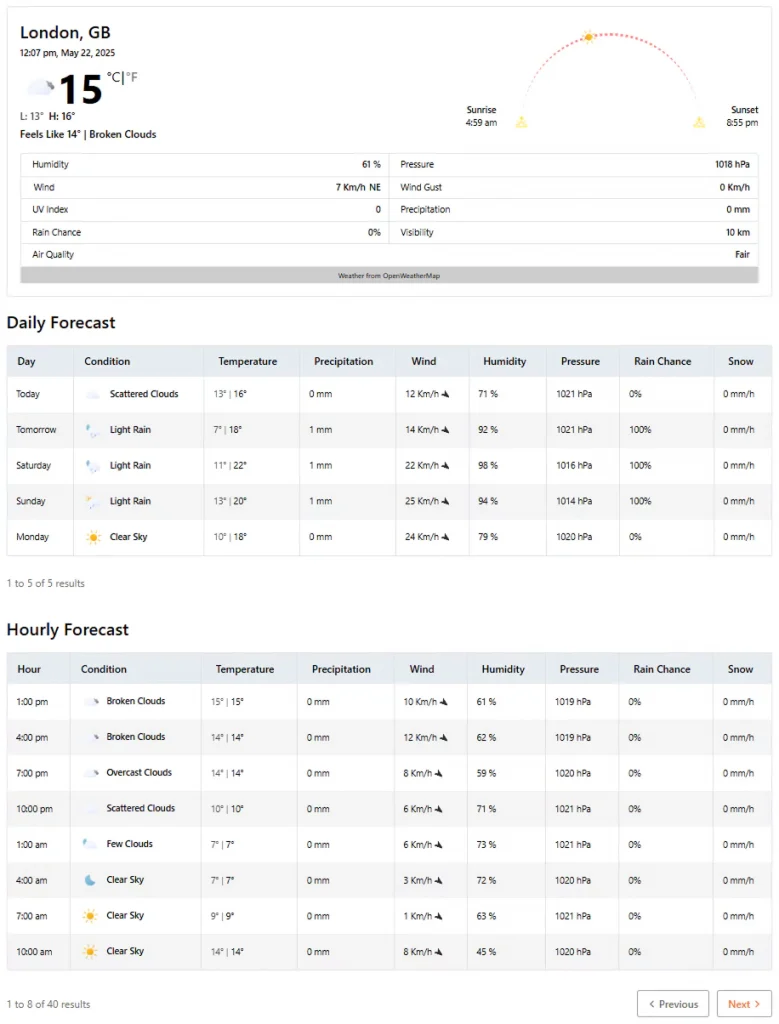
The detailed WordPress weather template 2 offers a more natural, vivid, and beautiful design with a live sun movement visualizer. It lets your website visitors visually track the sun’s real-time path from sunrise to sunset.
The rest of the weather information is similar to that in Template 1.
*It’s not actually the sun’s path or orbit, but rather how people perceive the sun’s movement from sunrise to sunset due to the Earth’s rotation.
Template 3: Vertical Accordion & Live Map
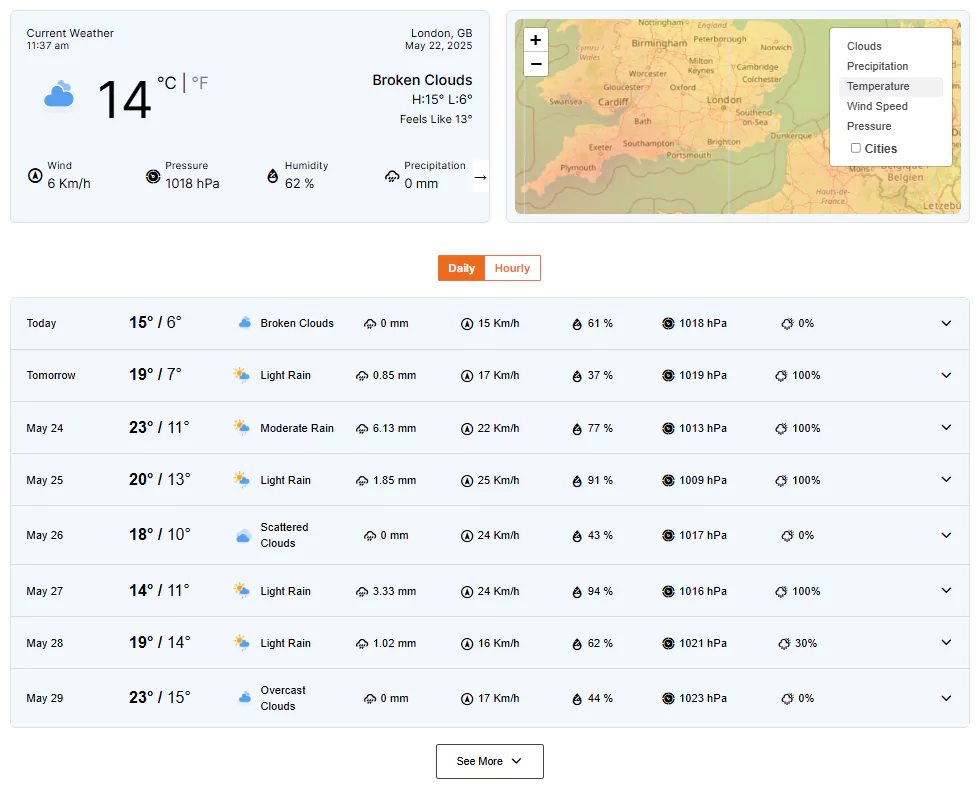
Weather template 3 features a live weather map in place of the sun movement visualizer. This live weather map provides visuals and data for
- Clouds
- Precipitation
- Temperature
- Wind Speed
- Pressure
Visitors can easily click and watch weather data by clicking on these interactive texts.
It also offers visitors a switcher to toggle seamlessly between daily and hourly forecasts. Additionally, detailed weather information is revealed in an expanded part when a visitor clicks on a row.
This weather accordion template is highly interactive and designed to deliver weather data on demand, keeping the initial view clean and minimal.
Template 4: Horizontal Accordion & Live Map
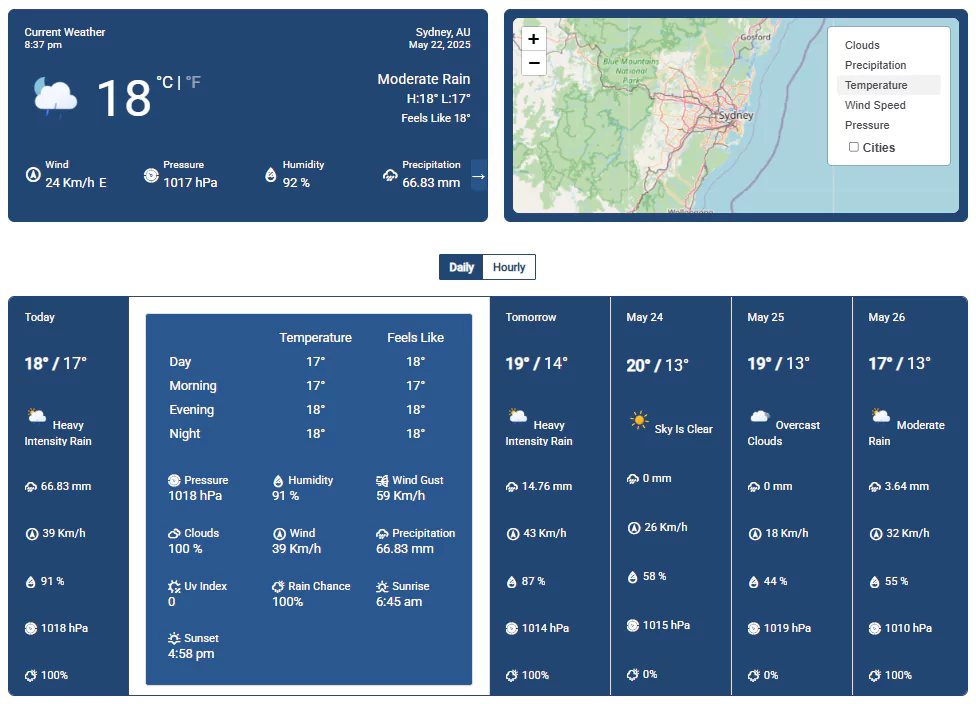
Detailed Weather Template 4 is similar to Template 3, with one key difference: it uses a horizontal accordion layout to display detailed forecast data.
In Template 4, time or day slots are arranged in a horizontal row. So, when a user clicks for details, it expands the additional data to the right instead of downward.
Template 5: Accordion with a Detail Button Outside
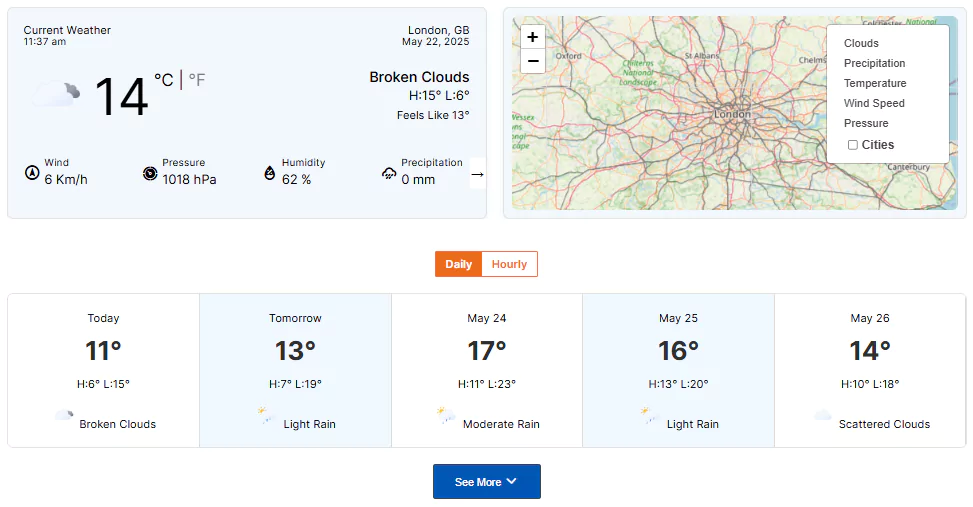
Weather template 5 comes with a clearer structure and smarter interactions for its forecast section. Its forecast section initially provides the most necessary weather data for each day or hour in small horizontal grids. When a user hits the See More button, it reveals all the additional weather data for all days or hours below in detail.
Just like previous ones, the current weather and map are at the top.
See Live Template (demo)
Template 6: Accordion with a Detail Button Inside
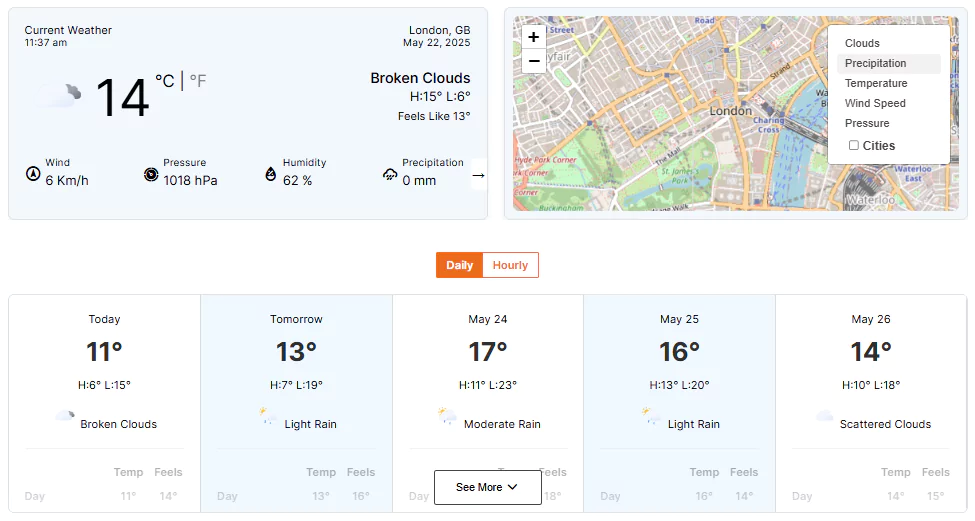
Weather template 6 is similar to template 5 with a subtle but visually more aesthetic and meaningful difference. It integrates the See More button within the forecast area and adds an overlay that fades out the partial view of detailed weather. It creates a polished effect and indicates that there is more weather information to view.
Template 7: Weather Grid and Live Map
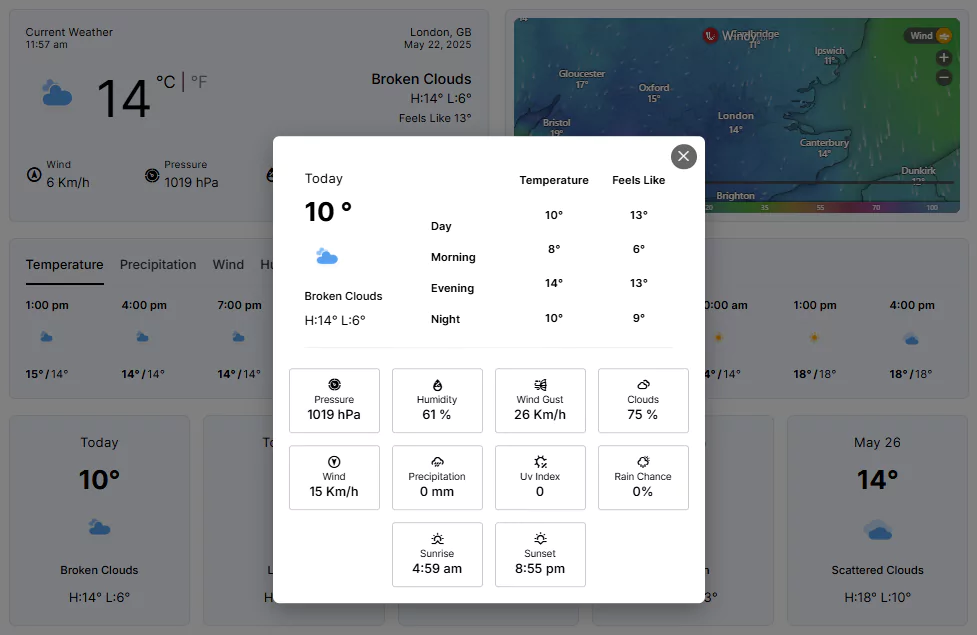
Weather template four is awesome. It shows the current weather and live map at the top. Next, it displays the additional data of the current weather for the next few hours. Below that, the daily forecast grids appear. The grids initially display the essential data and reveal additional information in a beautiful pop-up when a user clicks on them.
How to Use These Templates
Whether you’re a UI/UX designer or a developer, these ready-made weather templates are built to save time and deliver the best weather displays.
For Designers:
Hi UI/UX designer, you can use these templates as great design inspiration and craft your own templates. These ready-made templates help you create beautiful and functional weather displays without needing to start from scratch. It reduces design complexity and saves your valuable time.
For WordPress Users:
Hi WordPressians, skip the hassles and directly add these detailed WordPress weather templates to your WordPress website in less than 5 minutes. Simply install Location Weather, the most popular WordPress weather plugin, choose a ready template you like most, and hit the publish button. In under 5 minutes, your site can showcase fully responsive, detailed, and real-time weather forecasts. It’s simpler than what a beginner hopes for.
In addition to shortcode, you can use its gutenberg weather blocks to add weather forecasts in Gutenberg with WordPress’s native visual editor.
Let’s add a detailed weather forecast to your site today in minutes with Location Weather.
It will help your site visitors and accelerate the growth of your business or organization.
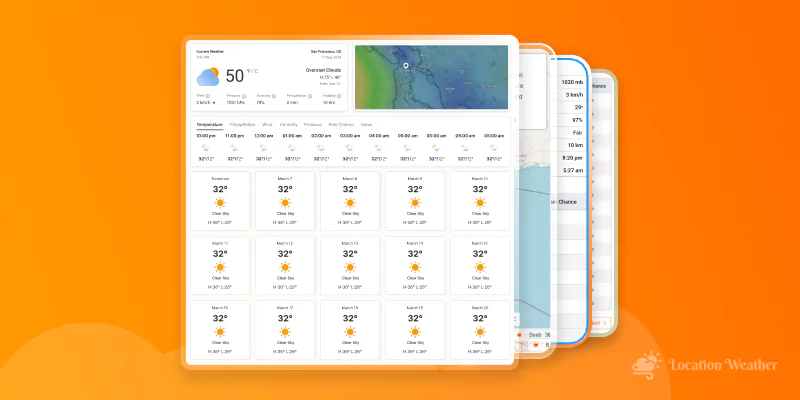
Leave a Reply