Do you want to show Multilingual Weather Updates that truly speak in your visitors’ language — not just in words, but in how your website connects with them? Yes, it’s super easy! Whether they’re from the USA, Spain, Germany, or Japan, people tend to engage more when content is presented in their native language.
If your website serves a global audience, such as a Travel Blog, Local Service, e-commerce Store, or News Portal, displaying weather updates in only one language can limit your audience. However, when forecasts are presented in your visitors’ language, they understand better, take action with confidence, and trust your brand more.
That’s where the Location Weather plugin is different. With built-in support for popular translation tools such as Polylang, WPML, Weglot, TranslatePress, GTranslate, and Poedit, you can showcase multilingual weather updates on WordPress — quickly and without coding.
Ready to go global? In this guide, I’ll show you how to set up multilingual weather updates on your WordPress site in just a few steps.
Let’s get in!
What are Multilingual Weather Updates on WordPress?
Showcasing Multilingual Weather Updates refers to displaying weather information on your WordPress site in multiple languages, allowing users to view weather forecasts in their preferred or native language. Instead of just one default language, it speaks to everyone, ensuring a personalized and inclusive experience for a global audience.

Why Displaying Multiple Language Weather Updates Matters for Your Business
Let’s imagine a tourist planning a trip from Germany, and he sees the weather forecast in German instantly. Do you think it’s only helping him? That’s smart business!
Any more? Here’s why multilingual weather widgets are more than just a nice-to-have:
- Enhance customer trust by showing weather information in your audience’s native language.
- Boost engagement for users worldwide — especially in tourism, logistics, and retail.
- Increase conversions by offering personalized experiences based on different locations and languages.
- Enhance your SEO with translated content, enabling you to rank in multiple regions worldwide.
Let’s see an example from the World’s Top aviation company using Weather Forecasting in the French Language:
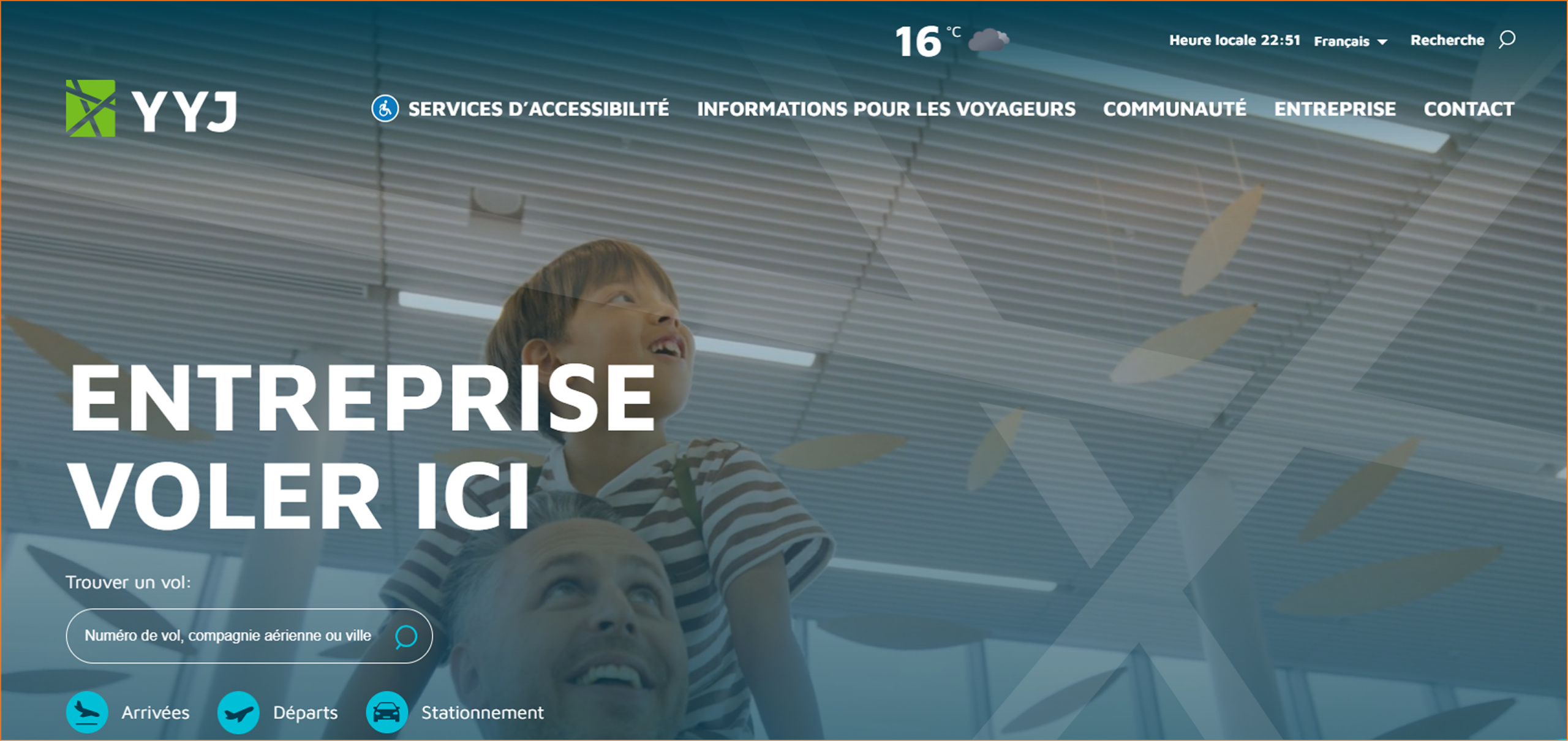
Who Benefits Most from Showcasing Multilingual Weather Updates
Whether you’re the owner of a travel agency, an eCommerce store, a real estate platform, or an agro-tech solution, multilingual weather updates can help your customers from different regions understand forecasts in their native language — leading to a more personalized and trustworthy experience.
- 🧳 Travel Agency: Show weather in the users’ native language based on their travel destination
- 🛍️ Online Retailer: Help customers plan for shopping or delivery around the local weather
- 🧱 Real Estate: Provide weather updates by property location for international buyers
- 🌿 Agro-tech Platforms: Offer localized forecasts for farmers in their native languages
- 🎟️ Event Sites: Display real-time weather in the local language to prevent disruptions.
And, Yes! Weather affects plans, and Language affects understanding.
Turn Visitors into Customers – Take Action Now.
What is the Location Weather Plugin?
Wait, what are we talking about? The #1 WordPress Weather Forecast Plugin Location Weather. It is a powerful weather plugin for WordPress by ShapedPlugin that allows you to display real-time weather updates for any location worldwide.
Here is why it stands out from other WordPress plugins.
- 23+ responsive templates to choose from
- Displays hourly and daily forecasts.
- Offers customizable designs, layouts, units, and more.
- Seamless integration with multilingual translation tools.
- Built for non-tech users and business owners who want to achieve results quickly.
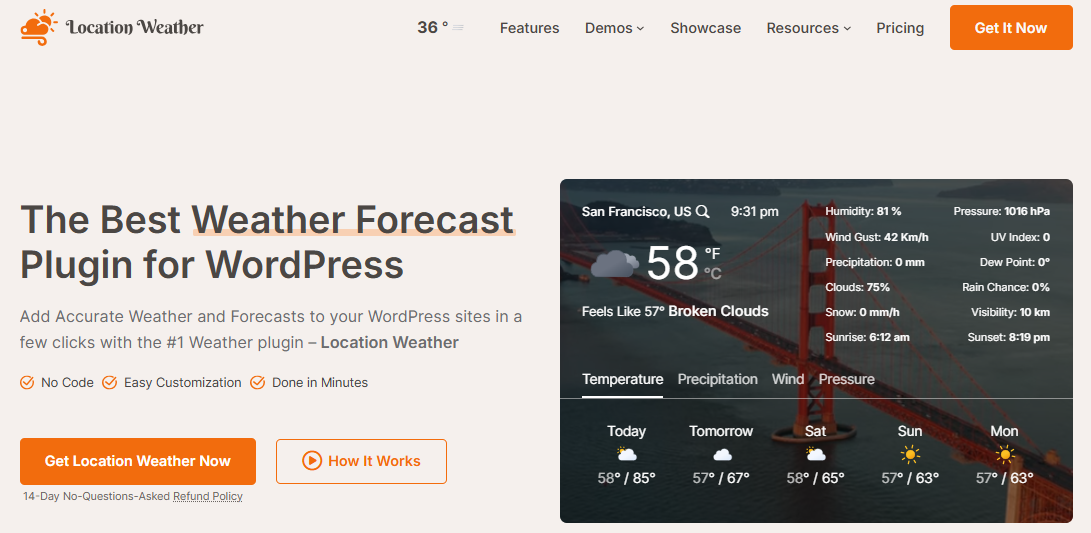
How to Show Multilingual Weather Updates ( Step-by-Step)
For adding multilingual weather widgets to your WordPress site, you don’t need to build different widgets for every language. It’s simple with Location Weather. All you need is the Location Weather plugin + your favorite translation tool.
🛠️ Step 1: Install the Location Weather Plugin
- Go to your WordPress Dashboard.
- Navigate to Plugins → Add New.
- Search for ‘Location Weather’, install, and activate it.
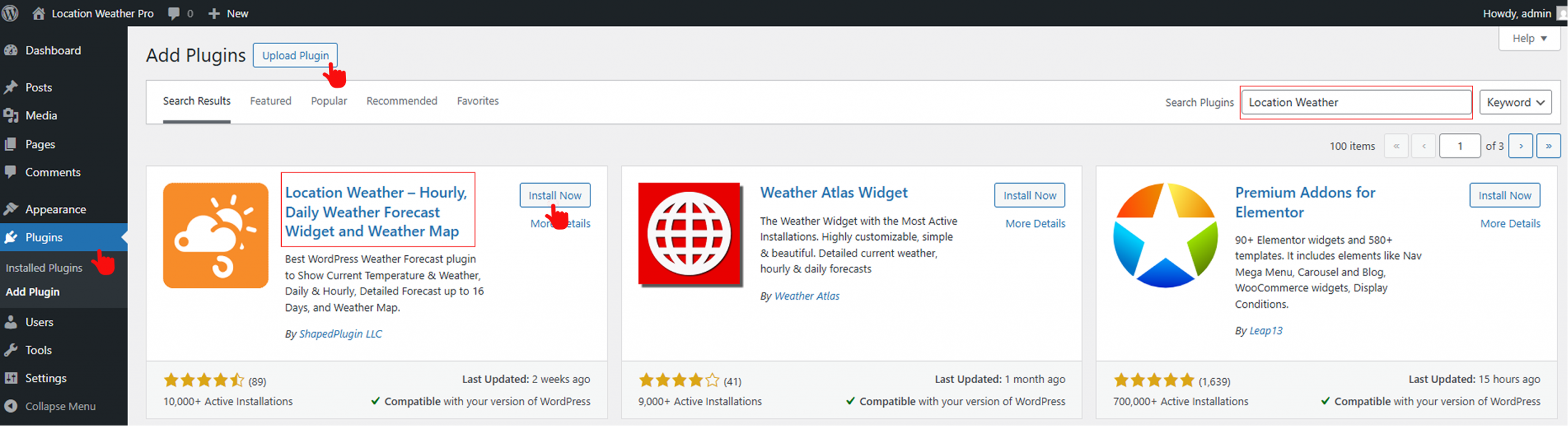
- However, if you’re new to this plugin, you can read about how to install it here; it’s extremely easy.
🛠️ Step 2: Create Your Weather Widget
- Go to Location Weather → Add New
- Enter your City/Location Name
- Pick your preferred Layout from 20+ Designs and customize it
- Publish and copy the Shortcode and paste it into any page or post
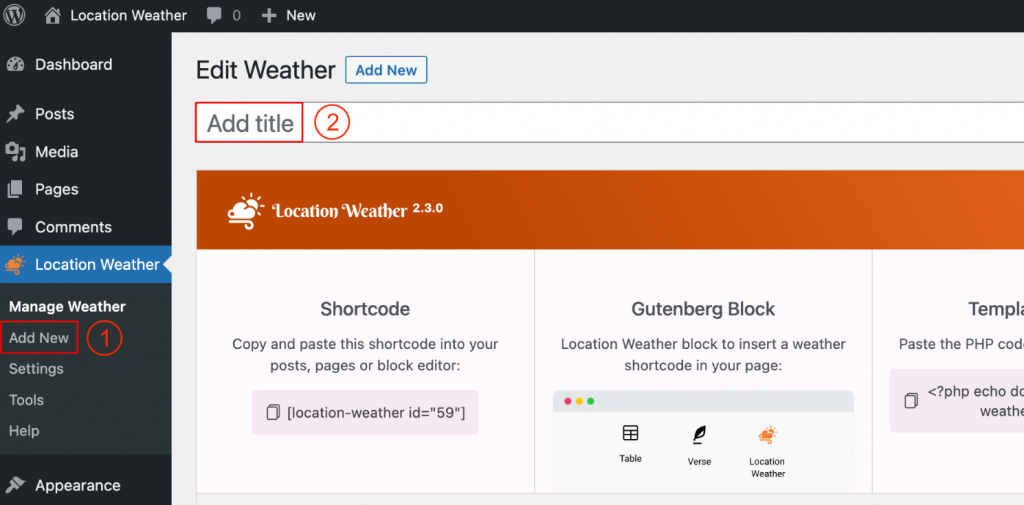
🌍 Step 3: Make Multilingual Weather Widget— No Coding Needed
Change your weather widget language by making it multilingual using the following tools:
Here’s how to do it using the most popular tools: First, let’s explore Weglot.
1. Weglot – Fast, Automatic Translation
It’s super easy to translate the Location Weather plugin with the Weglot Translate plugin.
How to Set It Up:
- You can do it in a few steps.
- Install the Weglot Translate plugin directly from the directory.
- In the settings page, configure the following settings:
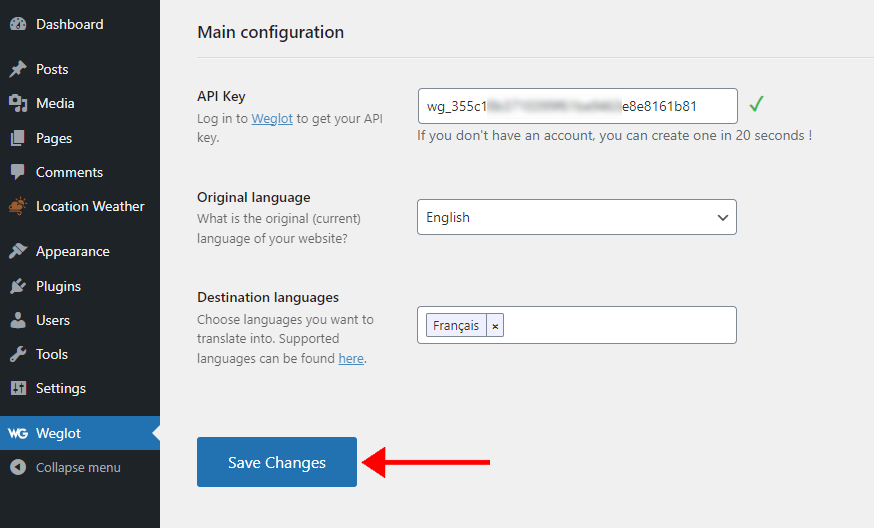
- API Key: You get an API key in your account. If you don’t have one, you can create your account.
- Original Language: The original language of your WordPress website.
- Destination Languages: The languages you want your website to be translated into.
Now, save the settings, and you are done. You will see the language button appear on your website.
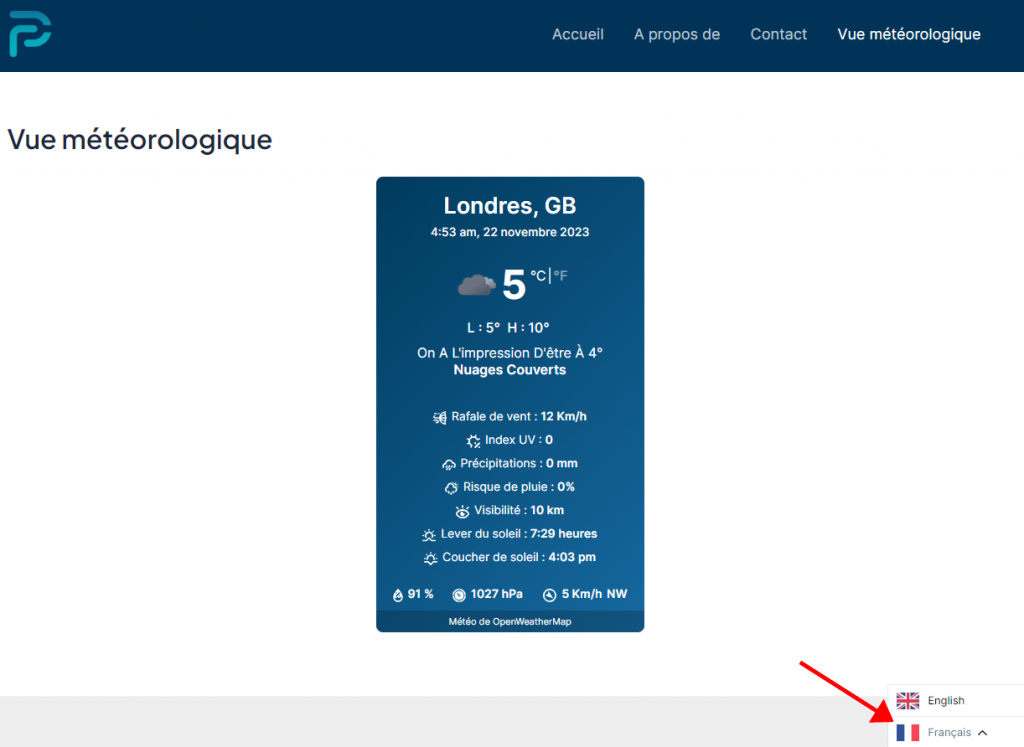
- Perfect for: eCommerce, service sites, fast global rollout
- For more details, read the Step-by-Step Guide: 🔗 Full Weglot Setup Guide
2. TranslatePress – Manual Translation with SEO Focus
If you want more control over how weather texts appear, TranslatePress can be your ideal choice.
How to Set It Up:
- Install TranslatePress
- Use its front-end editor to translate strings like “Feels like,” “Humidity,” etc.
- SEO support ensures translated versions are indexed properly
- Perfect for: Local businesses, tourism sites, SEO-focused brands
- Read Step-by-Step Guide: 🔗 TranslatePress Setup Guide
3. GTranslate – Google-Powered Auto Translation
GTranslate offers a free version for quick translations using Google’s engine.
How to Set It Up:
- To get started, install the GTranslate plugin.
- Select languages and enable the switcher.
- Your site and weather widget are translated on the fly and quickly.
- Perfect for: Small businesses, personal blogs, quick start
- Read Step-by-Step Guide: 🔗 GTranslate Setup Guide
4. WPML, Polylang, Loco Translate – For Advanced Customization
If you’re already using WPML, Polylang, or Loco Translate, Location Weather integrates well with them as well. Whether you prefer manual string-by-string control or translating .po files with PoEdit, it’s fully compatible.
- WPML – Best for multilingual enterprise sites
Step-by-Step Guide: 🔗 WPML Setup Guide - Polylang – Free plugin for manual page-by-page translation
Step-by-Step Guide: 🔗 Polylang Setup Guide - Loco Translate / PoEdit – Translate strings inside the plugin itself
Step-by-Step Guide: 🔗 Loco Translate Setup Guide
Step-by-Step Guide: 🔗 PoEdit Setup Guide
What Tools to Choose?
The Language Translation tools we have discussed above are the Best Multilingual Weather Showcase Plugins for WordPress. For the easiest and fastest setup, Weglot is the best choice, offering automatic and accurate translations with minimal effort. If you want more control and SEO benefits, TranslatePress can be a great alternative.
Choose based on your needs, but we recommend using Weglot and the Free Polylang plugin to showcase multilingual weather quickly and effectively.
Final Thoughts
Why wait? Don’t let language barriers hold your business back. Download the Location Weather plugin and your Favorite Translation Tool today, and speak your customers’ language, help them plan smarter, and build trust across borders.

Leave a Reply